Completing the Geometry by Using Linear Patterns
The initial geometry on the starting simulation file consists of only one battery cell that is placed on the plate and an initial set of tabs. You use the pre-defined linear pattern mesh operations to pattern the cell and the tabs across the plate.
- Right-click the node and select Execute All.
- Click the Scene/Plot tab.
- Right-click the node and select Edit.
-
In the Parts - Parts dialog, select all parts under
Parts, then click OK.
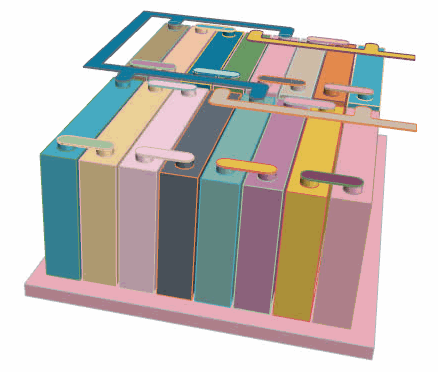
- Save the simulation.