Setting Up Reports
-
Right-click the Reports node and select New > User > Volume Integral.
- Rename the Reports > Volume Integral 1 node to Volume Integral Battery Heat.
-
Select the Volume Integral Battery Heat node and
set the following properties:
Property Setting Field Function Battery > Battery Volumetric Heat Parts Click  next
to Parts and set the dynamic
query to Name
contains:
Cell. Click
OK.
next
to Parts and set the dynamic
query to Name
contains:
Cell. Click
OK.
-
Right-click the Reports node and select New > User > Minimum.
- Rename the Reports > Minimum 1 node to Minimum SOC.
-
Select the Minimum SOC node and set the
following:
Property Setting Field Function Battery > Battery SOC Parts Select all 16 cells: Parts > Cell (1x1)…Cell (8x2)
-
Right-click the Reports node and select New > Metrics > Volume Average.
- Rename the Reports > Volume Average 1 node to Volume Average Cell Temperature.
-
Select the Volume Average Cell Temperature node
and set the following:
Property Setting Field Function Temperature Units C Parts Click  next
to Parts and set the dynamic
query to Name
contains:
Cell. Click
OK.
next
to Parts and set the dynamic
query to Name
contains:
Cell. Click
OK.
-
Right-click the Reports node and select New > Circuit Model > Circuit Element
Voltage.
- Rename the Reports > Circuit Element Voltage 1 node to Pack Voltage.
-
Select the Pack Voltage node and set the
following:
Property Setting Circuit Element WLTC_Class3 Circuit Element Terminals - WLTC_Class3 Circuit Element 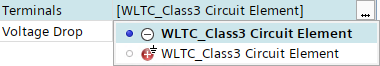
-
Right-click the Reports node and select New > Circuit Model > Circuit Element
Current.
- Rename the Reports > Circuit Element Current 1 node to Module 1 Current.
-
Select the Module 1 Current node and set the
following:
Property Setting Circuit Element Battery Module 1 Terminals - Battery Module 1
-
Right-click the Reports node and select New > Circuit Model > Circuit Element
Current.
- Rename the Reports > Circuit Element Current 1 node to Module 2 Current.
-
Select the Module 2 Current node and set the
following:
Property Setting Circuit Element Battery Module 2 Terminals - Battery Module 2
- Save the simulation.