Setting Up the Models
Models define the primary variables of the simulation, including pressure, temperature and velocity, and what mathematical formulation is used to generate the solution. In this example, the flow is turbulent and incompressible. Use the model together with the standard K-Epsilon turbulence model.
The default continuum is automatically named when the mesh is imported.
- To give the continuum a more appropriate name, rename the node to Air.
-
For the physics continuum
, select the following models, in order:
Group Box Model Space Three-Dimensional (Selected automatically) Material Gas Flow Segregated Flow Equation of State Constant Density Time Steady Viscous Regime Turbulent Reynolds-Averaged Navier-Stokes (Selected automatically) -
Deactivate
Auto-select recommended physics models.
This is because the standard K-Epsilon model is used in this case instead of the realizable two-layer K-Epsilon model, which is the Simcenter STAR-CCM+ default.
-
Select the following models, in order:
Group Box Model Reynolds-Averaged Turbulence K-Epsilon Turbulence K-Epsilon Turbulence Models Standard K-Epsilon Wall Distance (Selected automatically) K-Epsilon High y+ Wall Treatment High y+ Wall Treatment The color of the node has turned from gray to blue to indicate that models have been activated. -
To see the selected models, expand the
node.
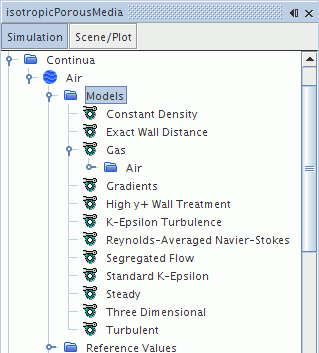
- Save the simulation.