Setting Stopping Criteria
Rather than arranging for the analysis to run for a set number of iterations, it is often useful to specify stopping criteria based on residual values and monitored quantities. For this simulation, define a stopping criterion that checks whether the porous region pressure drop monitor has reached a steady value.
-
Right-click the
node and select
.
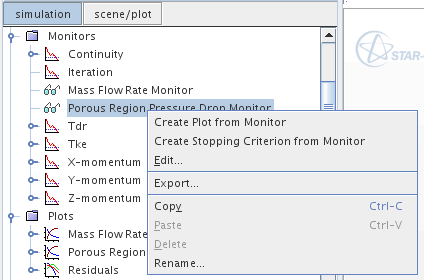
A new node named appears under the node. -
Select the
and change the
Criterion Option
to
.
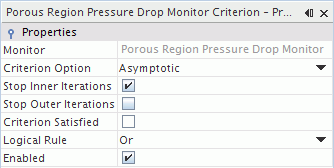
-
Select the
node. Make sure the
Normalized checkbox is activated and change
|Max - Min| to
0.02
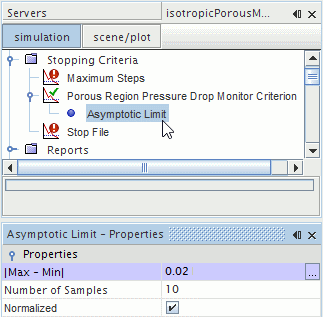
The analysis runs until the variation in the has a range of less than 0.02 Pa for 10 successive iterations. Since the pressure on the upstream interface is expected to be of the order of 100 Pa, this should only occur when the solution has practically reached convergence.