Constraint Types
A list of available coincidence constraints is provided in the following table.
| Constraint | Description |
|---|---|
|
|
A coincidence constraint forces a point on a sketch entity to coincide with another sketch entity on the sketch plane. The second sketch entity can be a line, circle, circular arc, or another point. You can apply a coincidence constraint between two circular arcs, causing the arcs to share center point and radius.
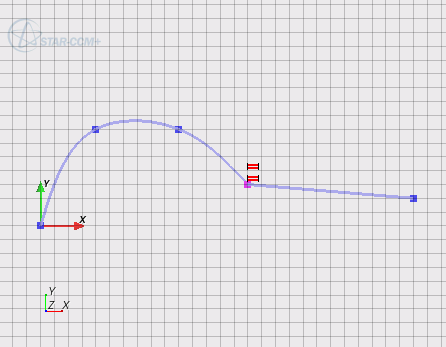 |
|
|
A collinear constraint forces the selected sketch entities to lie on the same infinite line. You can only apply collinear constraints to lines. Upon applying the constraint, one line maintains its position while the second line moves to meet the requirements of the constraint. You can apply this constraint to any number of sketch entities in one go.
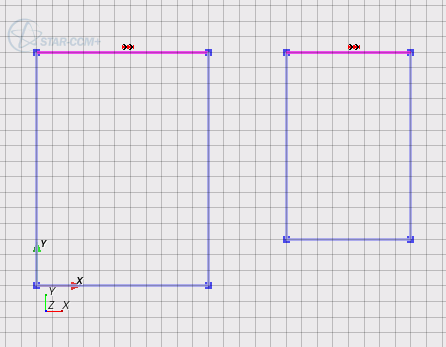 |
|
|
A concentric constraint forces selected sketch entities to share center points. You can apply concentric constraints to circles, circular arcs, and ellipses. You can also apply concentric constraints between these sketch entities and a point, which forces the center point of the circle/arc/ellipse to coincide with the point. You can apply this constraint to any number of sketch entities in one go.
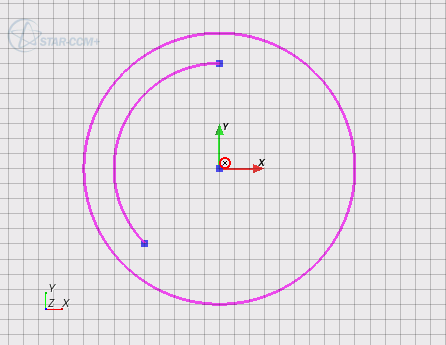 |
|
|
An equal length constraint forces the selected line sketch entities to be the same length, and can only be applied to lines. You can use equal length constraints with a length dimension, which fixes the length of both lines. You can apply this constraint to any number of sketch entities in one go.
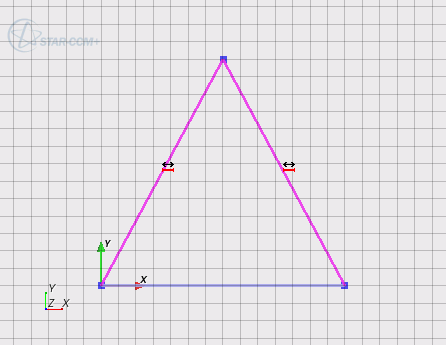 |
|
|
An equal radius constraint sets the radius of selected circular sketch entities to be equal. You can apply this constraint to circle and circular arc sketch entities. To specify which circle governs the size of the radius, apply a radius dimension to that particular circle before applying the equal radius constraint. You can apply this constraint to any number of sketch entities in one go.
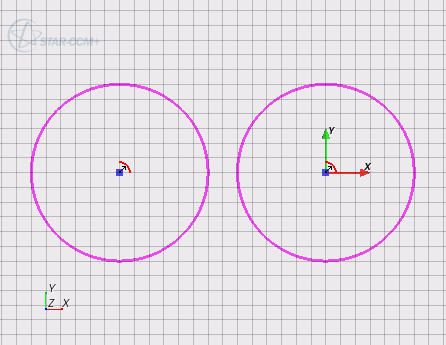 |
|
|
A fixation constraint anchors the position of selected sketch entities on the sketch plane. You can apply fixation constraints to points, circles, circular arcs, ellipses, and spline points. When this constraint is used with a circular sketch entity, it is automatically applied to the center point. To fix the size of the circular entity, apply a radius dimension. To fix the position of a line sketch entity, apply a fixation constraint at the start and end points of the line. You can apply this constraint to any number of sketch entities in one go.
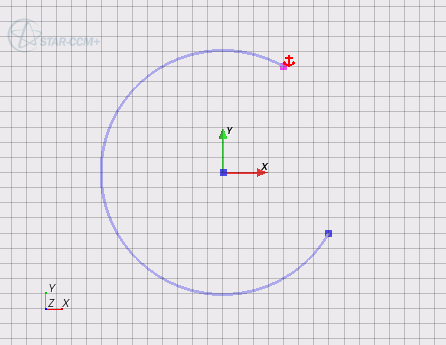 |
|
|
A horizontal constraint aligns a line sketch entity with the local X axis on the sketch plane. In most cases, the start point of the line is moved to satisfy the constraint, but this behavior depends on which constraints and dimensions have already been applied to the sketch. The length of the line can change when you apply the constraint (unless you apply a length dimension). You can apply this constraint to any number of sketch entities in one go.
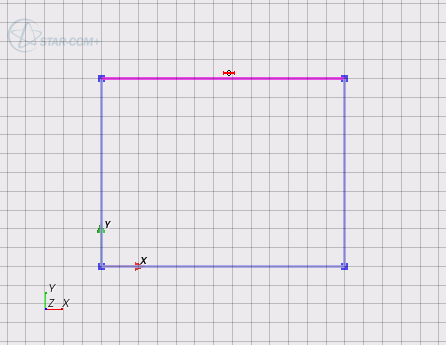 |
|
|
A vertical constraint aligns a line sketch entity with the local Y axis on the sketch plane. In most cases, the start point of the line moves to satisfy the constraint, but this behavior depends on which constraints and dimensions are already applied to the sketch. The length of the line can change when you apply the constraint (unless you apply a length dimension). You can apply this constraint to any number of sketch entities in one go.
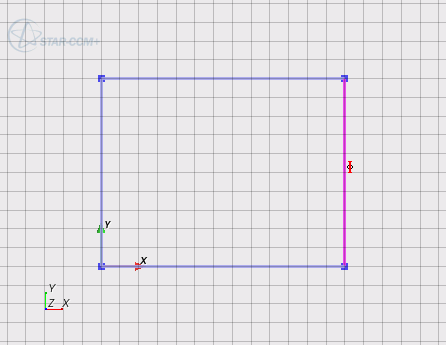 |
|
|
A midpoint constraint forces a point sketch entity to lie on the midpoint of a line. You can apply midpoint constraints between a point and a line sketch entity.
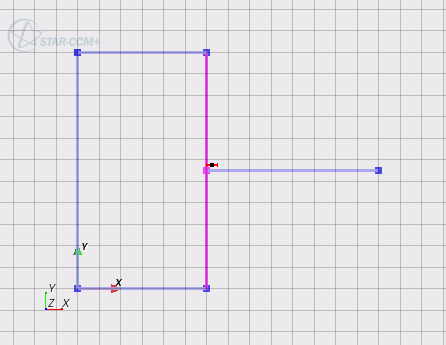 |
|
|
A parallel constraint forces selected line sketch entities to be parallel. You cannot apply a parallel constraint to two lines that are at right angles to each other. You can apply this constraint to any number of sketch entities in one go.
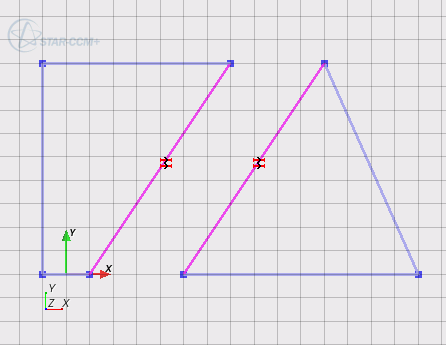 |
|
|
A perpendicular constraint forces two line sketch entities to be aligned at right angles to each other. You cannot apply a perpendicular constraint to two parallel lines.
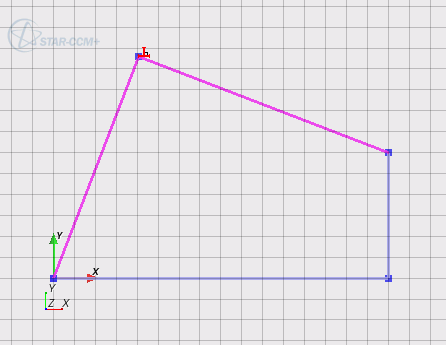 |
|
|
A tangent constraint forces an edge (of a circular, elliptical, or line sketch entity) to be tangential to a selected circle, circular arc, or ellipse. You can apply this constraint to circle, circular arc, ellipse, or line sketch entities.
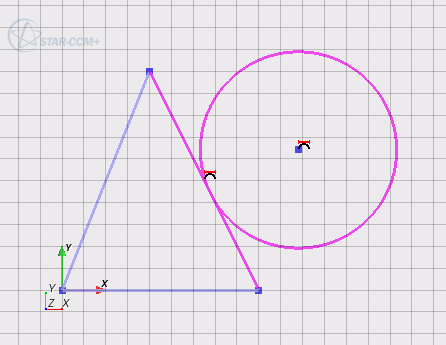 |
|
|
When two sketch planes intersect, you can apply a pierce constraint between a point sketch entity (from the active sketch) and an edge sketch entity (from the reference sketch). This type of constraint forces the point sketch entity to pierce the edge sketch entity. This feature is useful when creating sweeps and guided lofts, as it ensures coincidence between the guide sketch and profile sketch.
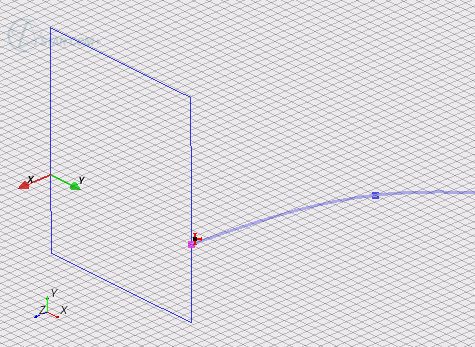 In the above example, the two sketch entities are on different planes that are perpendicular to each other. This method would also work for any two sketches that have intersecting planes. If two locations exist where the point can pierce the reference sketch, the edge closest to the point is pierced. |












