Using Injector Particle Size Distributions
Particle size specification at an injector can be either by diameter or mass.
Among the methods available, four define the particle size using a particle size distribution, each represented by a node.
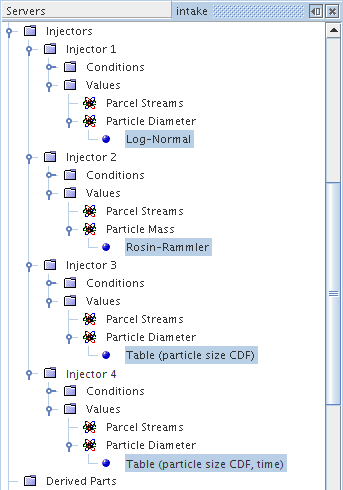
The available methods are:
- Constant
- Field Function
- Log-Normal (using a particle size distribution)
- Normal
- Nukiyama-Tanazawa (using a particle size distribution)
- Rosin-Rammler (using a particle size distribution)
- Table (iteration)
- Table (particle size CDF) (using a particle size distribution)
- Table (particle size CDF, time) (using a particle size distribution)
- Table (r)
- Table (time)
- Table (x,y,z)
- Table (xyz,time)
- User Code
In each case, a range of particle sizes is generated between a user-specified minimum and maximum, according to the distribution of the method.
What Is Log-Normal?
The Log-Normal size distribution is a smooth continuous distribution depending on four parameters: mean size, standard deviation, minimum size, and maximum size.
Log-Normal Size Distribution Properties
| Mean | The mean size, in Eqn. (3056). | |
| Standard Deviation | The standard deviation, in Eqn. (3056). | |
| Minimum | The minimum size that the distribution generates. | |
| Maximum | The maximum size that the distribution generates. | |
What Is Normal?
The Normal size distribution is a smooth continuous distribution depending on four parameters: mean size, standard deviation, minimum size, and maximum size.
Normal Size Distribution Properties
| Mean | The mean size, in Eqn. (3057). | |
| Standard Deviation | The standard deviation, in Eqn. (3057). | |
| Minimum | The minimum size that the distribution generates. | |
| Maximum | The maximum size that the distribution generates. | |
What is Nukiyama-Tanazawa?
The Nukiyama-Tanazawa size distribution is a smooth continuous distribution depending on three parameters: mean size and two model constants, and .
Nukiyama-Tanazawa Size Distribution Properties
| Mean | The mean size, . See Eqn. (3058). | |
| Alpha | A model constant with a default value of 2. See Eqn. (3058). | |
| Beta | A model constant with a default value of 1. See Eqn. (3058). | |
What Is Rosin-Rammler?
The Rosin-Rammler size distribution is a smooth continuous distribution depending on four parameters: reference size, exponent, minimum size, and maximum size.
Rosin-Rammler Size Distribution Properties
| Exponent | The exponent, q in Eqn. (3059). | |
| Reference | The reference size, in Eqn. (3059). | |
| Minimum | The minimum size that the distribution generates. | |
| Maximum | The maximum size that the distribution generates. | |
What Is Table (particle size CDF)?
A table can be used to specify the particle size distribution using a cumulative distribution function (CDF). A particle size CDF table has a column of ‘CDF’ values and a column of ‘data’ values for the particle sizes.
The CDF values must be strictly increasing—duplicate values are not permitted.
Table (Particle Size CDF) Properties
| Table: CDF | Looks for the column in the table with the heading CDF (read-only). | |
| Table: Data | Identifies the selected column in the table file as the data column containing the particle sizes for the corresponding CDF values. | |
| Table | Selects a table from among the table sub-nodes in the Tables node of the Tools node. | |
You must have read a table into Simcenter STAR-CCM+ to specify these properties; otherwise the drop-down lists are empty and the Table: Data and Table properties show as Null. The other property, Table: CDF, is read-only since it simply indicates the title of the column that the tabular method expects.
What Is Table (particle size CDF, time)?
This table can be used to specify a particle distribution using a cumulative distribution function (CDF) that varies over time.
The first column of the table lists the sizes of the particles, which must increase monotonically. Subsequent columns have headers of the form CDF [t=####] where #### is a time value. These time values must increase monotonically, without duplicates, as you go down the header row. Each column of the table corresponds to the starting time for use of the next CDF.
Under each time column, each entry is a CDF value; these must increase monotonically down the column, without duplicates, though the rate of increase is independent between columns.
Example:
diameter CDF [t=0.01] CDF [t=0.50] CDF [t=1.2] CDF [t=1.24]
0.01 0.000 0.000 0.00 0.000
0.03 0.002 0.030 0.05 0.004
0.04 0.004 0.040 0.12 0.078
0.06 0.007 0.050 0.89 0.512
0.11 1.000 1.000 1.00 1.000Table (Particle Size CDF, Time) Properties
| Table: Particle Size | The header of the column listing particle sizes. In the example, this is diameter. | |
| Table: Starting Time Column | The header of the column for the starting simulation time, for example, CDF [t=0.50]. The starting time must be less than or equal to the starting time of the simulation. | |
| Table | Selects a table from among the table sub-nodes in the Tables node of the Tools node. | |
| Interpolation | Selects interpolation method, Spline, Step, or Linear. | |
You must have read a table into Simcenter STAR-CCM+ to specify these properties; otherwise the drop-down lists are empty and the properties show as Null.