Solve Physics
The Solve Physics operation runs the solvers associated with the selected simulation objects, which can be either physics continua or time scales, until the time-scale-specific, solver-specific, or global stopping criteria are met, whichever comes first.
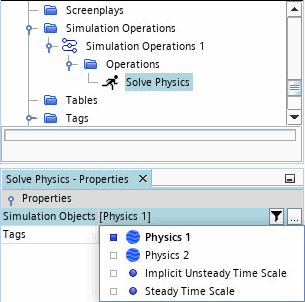
Time scales must first be defined within the node before you can select them as simulation objects. See also: Multiple Time Scales.
You can select multiple physics continua in a single Solve Physics operation as long as those continua have a consistent time model—one that calls the same runnable solver. In this case, regions with different physics continua are solved simultaneously. See also Time Models.
Properties
- Simulation Objects
- Selects the physics continuum or time scale whose associated solvers are run by this operation.