Set Parameter
The Set Parameter operation allows you to set the value of global parameters during the execution of a simulation operation sequence.
You define global parameters under the node (see Global Parameters). The Set Parameter operation sets values for scalar or vector global parameters.

If you wish to influence 3D-CAD design parameters using a simulation operation sequence, you can define a 3D-CAD design parameter as a function of one or more global parameters. When one parameter is updated during the operation sequence, the 3D-CAD design parameter also updates. You can also remesh the model using the Mesh operation.
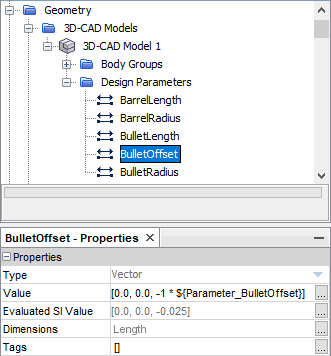
Properties
- Parameter
- Specifies the global parameter whose value is set by the operation.
- Value
- Specifies the value of the parameter during the simulation operations run. The value can be a number, a vector, a function, or an expression.
- Dimensions
- Displays the dimensions of the parameter. Read-only.