Setting Boundary Conditions and Values
This problem requires only two boundary conditions: moving and stationary. In Simcenter STAR-CCM+, it is possible to combine two or more boundaries into one.
- Open the node.
-
Multi-select the boundary nodes
,
, and
.
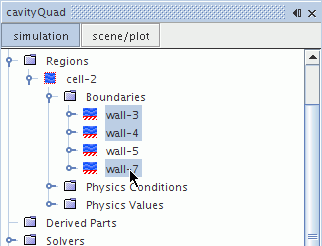
-
Right-click and select
.
This creates a single boundary, wall-3, that consists of all sides of the square except the top.
- Rename the node to Stationary Wall.
- Rename the node to Moving Wall.
For the moving wall boundary, set the velocity of 1 m/s in the x-direction:
- Select the node and set the Method to be Vector.
- Select the node and enter 1,0,0 in the Value property.
- Save the simulation.