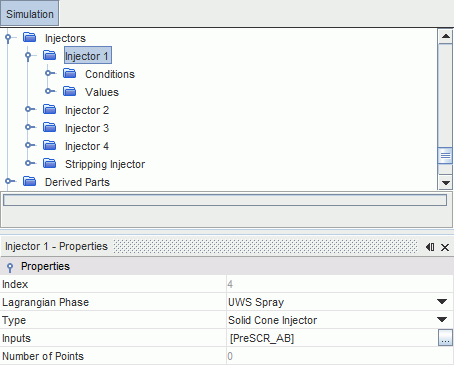Setting Up Lagrangian Impingement
To model droplet impingement in a Lagrangian Multiphase simulation, you set up a Film-Lagrangian phase interaction, activate the Impingement model, and specify the appropriate fluid-film boundary mode.
The following are required:
-
A Lagrangian Multiphase simulation with the Fluid Film model activated.
-
Lagrangian phases and Fluid Film phases defined.
To model droplet impingement in a Lagrangian Multiphase simulation:
-
Set up the Lagrangian phases so that the Lagrangian droplets can exchange mass, momentum, and energy with the fluid film.
- Activate the Two-Way Coupling model.
- Optionally, to model interactions between droplets and walls in greater detail, activate the Bai-Gosman or Satoh wall impingement models.
- Create a Film-Lagrangian Phase Interaction and activate the Impingement model.
-
If you want to model the transition from droplet to film in detail:
- On the Lagrangian phase, activate the Droplet Film Transition model.
- Set the Droplet Transition Option property to Coverage Ratio or Equivalent Thickness.
- Set the related value, (Coverage Ratio or Equivalent Film Thickness), under .
-
Set up the Film-Lagrangian Phase Interaction:
- Specify the Lagrangian Phase and the Fluid Film Phase.
- If you are modeling a multi-component fluid film and a multi-component droplet, map the components between the two phases.
Set the Fluid-Film Boundary mode for each Lagrangian phase.
Within each participating Lagrangian droplet phase, set the boundary interaction mode for Fluid-Film boundaries to Fluid Film. This option transfers all Lagrangian droplets to the fluid film. Alternatively, you can use the Bai-Gosman or Satoh wall impingement models and set the boundary interaction mode accordingly. This method models the impingement in more detail by calculating which droplets rebound or stick.
To set the boundary interaction mode globally for all fluid film boundaries:
-
In the Lagrangian phase, select the
node and set
Active Mode to the appropriate option.
- To transfer all of the Lagrangian droplets to the fluid film, select Fluid Film.
- If you are using the Bai-Gosman or Satoh wall impingement models, select the Bai-Gosman or Satoh options respectively.
To set the boundary interaction mode locally for specific boundaries:
-
For the boundary, select the
node and set
Method to
Specify for Boundary.
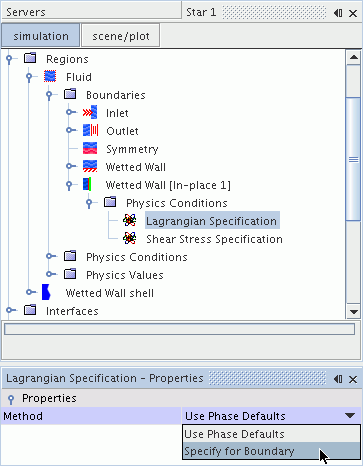
-
Select the
node and set
Active Mode to
Fluid Film (or
Bai-Gosman /
Satoh, as appropriate).
The Fluid Film, Bai-Gosman, or Satoh options are available only when the Film-Lagrangian Phase Interaction is valid. Removing or adding models to the film phase or Lagrangian phase after setting a Lagrangian boundary condition can cause the Film-Lagrangian Phase Interaction to become temporarily invalid. In that case, the Active Mode defaults to Rebound without warning. Always check if the boundary mode is still set to Fluid Film when changing the phase models.
All of the wall boundaries where fluid film is present use the mode that is specified for the Fluid-Film Boundary under the node. Any wall boundaries where no fluid film is present use the mode that is specified for the Wall under the same node.
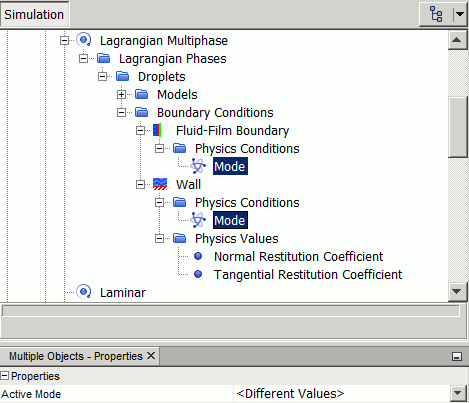
-
Define the appropriate Lagrangian injectors. For each injector that you require:
- Create the injector.
- Specify the injector type.
- Specify the Lagrangian phase.
- Assign the input parts of the injector.
- Set the appropriate conditions and values.
For more information, see Using Injectors.