Creating the Local Coordinate System
Define the cylinder wall motion by a grid velocity in the radial direction. It is necessary to create a local cylindrical coordinate system in which to define the radial velocity as one does not exist by default.
-
Right-click the node and select .
The Create Cylindrical Coordinate System dialog appears in the Edit window.The default parameters are acceptable for this analysis, as the radial direction of the new system is in line with the x axis of the global cartesian system, and the axial direction of the new system is coincident with the z axis of the global system.
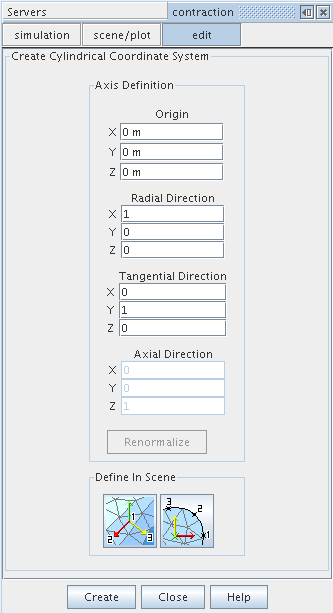
- Click Create and then Close.