Nearest Neighbor Search Constraints
Some cases require additional checks to ensure that the matching entities of the source and target objects are correctly identified. These checks, or constraints, are provided in the Nearest Neighbor Search Constraints group box of the Map Imported Model Data dialog.
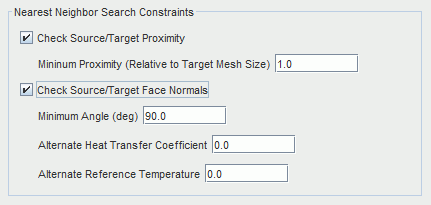
- Check Source/Target Proximity—The source face from which data is being mapped should lie within a certain distance of the target face. For more information, see
Proximity Constraint Reference.
This constraint ensures that data is not mapped from surfaces which are too far away. The tolerance is set by specifying a fraction of the maximum of the mesh sizes on the source/target surfaces. The default value is 1.0.
- Check Source/Target Face Normals—This check enforces the rule that the source face normal and target face normal be facing each other. The
Minimum angle option specifies the minimum angle permissible between opposing face normals. For more information, see
Normal Direction Constraint Reference.
This constraint is essential when a single surface wraps around edges and corners of the geometry. In the example below, the constraint ensures that data on each side of the source box is mapped to the correct side of the target box.
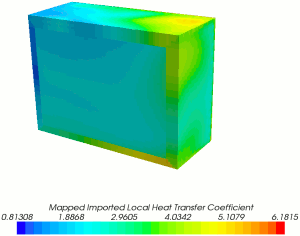
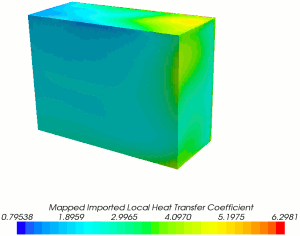
Without face normals check With face normals check This check should also be activated when you are mapping to shell elements—particularly when the imported shell does not have a consistent distribution of positive and negative faces. If the geometries of the source and target surfaces match closely, you can choose to map to both sides of the shell element and rely on this constraint to choose the correct side (positive or negative) on which data is mapped.
If some faces are not intended to be mapped, and will fail either of the criteria above, you can choose to assign reasonable alternate values for the unmapped faces. This can be done by specifying a value in the alternate value text boxes. The default alternate values are 0.0.