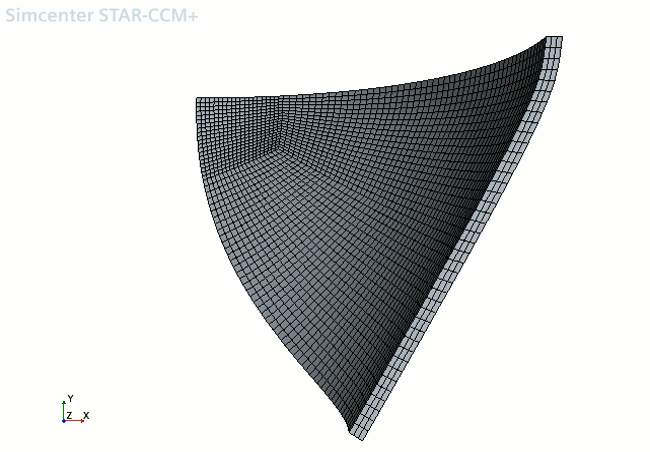Generating the Mesh
The starting simulation contains a directed mesh operation that defines a quadrilateral mesh on the surface of the leaflet.
To generate the volume mesh between the upper and lower surfaces of the
leaflet:
- Right-click the node and select Execute All.
-
When the mesh generation is complete, create a mesh scene.