Importing the CAD Model
The setup of the graphics card components and the air volume starts from a CAD geometry in Parasolid format.
To import the geometry:
- Right-click the Construction Geometry node and select Import CAD Model.
- In the Open dialog, navigate to heatTransferAndRadiation folder of the downloaded tutorial files.
-
Select
eCoolToolset_GraphicsCardTutorial_Geometry.x_b and click
Open.
A total of 22 parts are imported.
-
Click
 (Make Scene Transparent) in the
Visualization toolbar.
(Make Scene Transparent) in the
Visualization toolbar.
-
Position the parts to obtain a similar view to the one shown below.
For information on how to change the view in the Graphics window, see Mouse Configurations and Changing the View.
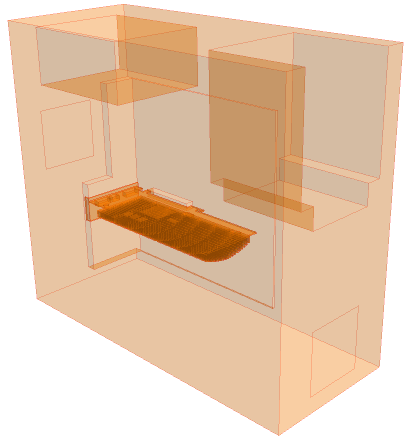
The components of the imported graphics card and PC tower case are described in Multi-Part Solid: Graphics Card Cooling. -
Save the simulation
 .
.