Importing the Starting Geometry
You are provided a CAD model of an unmanned aerial vehicle (UAV). To manipulate the geometry using Surface Freeform, first import the CAD model into 3D-CAD.
- Launch Simcenter STAR-CCM+.
- Start a new simulation.
- Select .
- In the Open dialog, navigate to the Geometry folder of the downloaded tutorial bundle.
- Select uav_start.x_b then click Open.
-
Click
 (Model Visibility) and activate All
Edges.
(Model Visibility) and activate All
Edges.
-
In the Visualization toolbar, click
 (Save-Restore-Select Views) and select
(Save-Restore-Select Views) and select
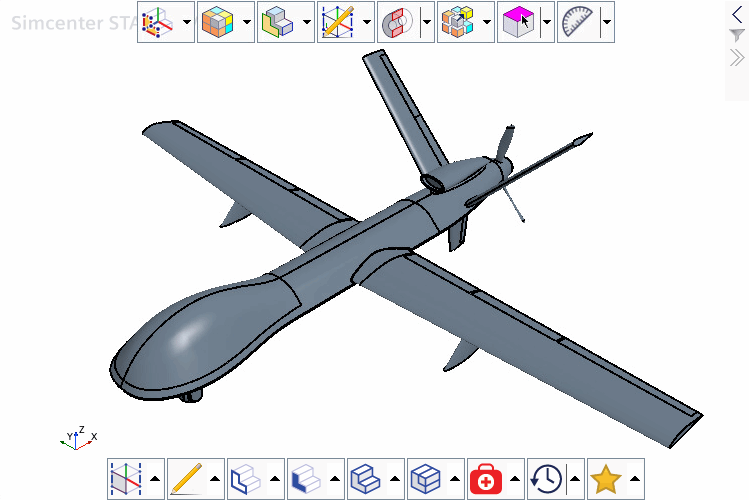
- Save the simulation as uav_surfaceFreeform.sim.