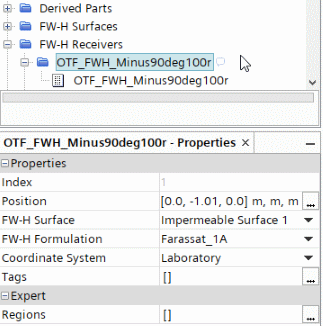Setting the FW-H Receivers
Set the point-receivers.
-
Right-click the
node and select
.

- Select Point Receiver and set FW-H Surface to .
- Set Position to [0.0, 1.01, 0.0] m,m,m.
- Rename the node to OTF_FWH_Plus90deg100r.
- Similarly, create a second point receiver node.
- Select the newly created node and set FW-H Surface to .
- Set Position to [0.0, -1.01, 0.0] m,m,m.
- Rename the node to OTF_FWH_Minus90deg100r.