Creating a Design Manager Project
In Simcenter STAR-CCM+, surrogate models are generated using Design Manager. Design Manager allows you to run Design of Experiment studies that generate the data points required for the surrogates.
To load the reference simulation file:
- Start up Simcenter STAR-CCM+ and select .
-
In the Load a File dialog:
- Click Browse.
- In the Open dialog, navigate to the designExploration folder of the downloaded tutorial files and select junction_reference.sim.
- Click Open, then OK.
To create a Design Manager Project:
-
Right-click the junction_reference node and select
Create Design Manager
Project.
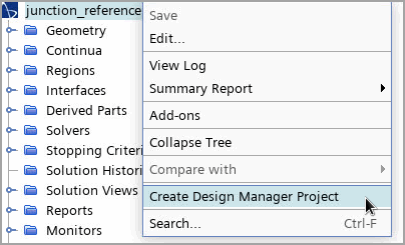
- Save the Design Manager project as junction_withSurrogates.dmprj.