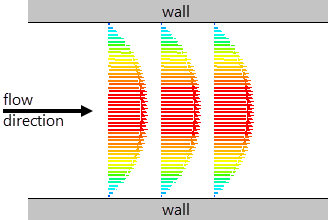Viscous Regime Models Reference
The Viscous Regime models allow you to model inviscid, laminar, or turbulent flows.
| Model Names and Abbreviations | Inviscid | INV | |
| Laminar | LAM | ||
| Turbulent | TRB | ||
| Provided By | |||
| Example Node Path | |||
| Requires |
|
||
| Activates | Physics Models | Optional Models: Maxwell Slip (LAM) | |
| Material Properties |
|
||
| Boundary Inputs | See Boundary Settings. | ||
| Field Functions |
|
||
Material Properties
- Dynamic Viscosity
- Specifies the dynamic viscosity of the fluid.
Boundary Settings
| Note | Boundary types that do not require setting any conditions or values are not listed. |
- Wall, Baffle Interface Boundary, Porous Baffle Interface Boundary
-
- Reference Frame Specification
- Allows you to specify a
reference frame to which the boundary is associated with.
Depending on the boundary type, you define one or more of the following properties with respect to the specified reference frame:
- Flow Direction Specification
- Velocity
- Velocity Magnitude
- Flow Direction Specification
- Total Pressure
- Total Temperature
- Tangential Velocity Specification
- Tangential Velocity Specification
-
When a Tangential Velocity Specification is used at a wall , only the tangential component of the specified velocity is used. If you specify a velocity with a component normal to the wall, the normal component of is ignored, since the velocity at the face is computed as:
()where is the face area vector and is the velocity in the laboratory frame. The normal component contribution at the face can only come from the grid flux that is given by Eqn. (4868). That is, if the wall itself is moving at a velocity with a non-zero component in the wall normal direction.
Note that:
()where:
- is the specified velocity measured in the laboratory frame.
- is the specified velocity measured relative to the mesh.
- is the velocity of the mesh relative to the reference frame. This quantity is in ..
- is the velocity of the reference frame relative to the laboratory frame.
Field Functions
- Dynamic Viscosity
- The dynamic viscosity of the fluid.
- Effective Viscosity
- The sum of the laminar and turbulent viscosities .
- Skin Friction Coefficient
- The skin friction coefficient is defined as:
- Wall Shear Stress
- The wall shear stress vector.
A version of this field function is created for each phase in a multiphase continuum. This field function is volume fraction weighted for each phase.
- Wall Shear Stress of <phase>
- The wall shear stress vector for the specified phase. A version of this
field function is created for each phase in a multiphase continuum.
This field function is volume fraction weighted for each phase.