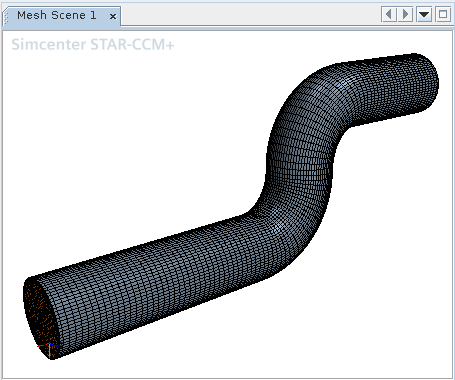Generating a Volume Mesh
Generate a polyhedral mesh using the generalized cylindrical mesher.
- Right-click the Operations node and select .
-
In the
Create Automated Mesh Operation dialog:
To define the mesh settings:
- Select the node.
- Set the Base Size value to 0.0008 m.
-
Select the and set the following properties:
Node Property Value Prism Layer Controls Number of Prism Layers 5 Prism Layer Stretching 1.8 Percentage of Base 45
To generate and display the mesh:
-
Click
 (Generate Volume Mesh).
(Generate Volume Mesh).
-
Create a mesh scene and examine the volume mesh.