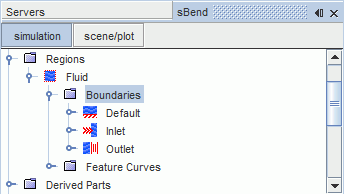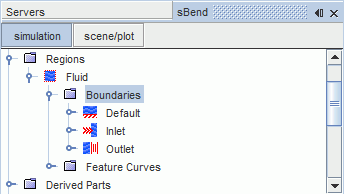Setting Up the Case
In this first part of the tutorial, run the simulation using a steady state laminar flow (Re = 500).
-
Select the
node and set the
Type to
.
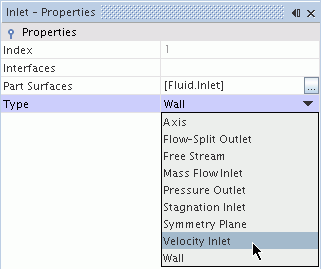
The icon next to the boundary changes, indicating that it is now a velocity inlet boundary. - Select the boundary node and set the Type to .
The modified
node is shown below.