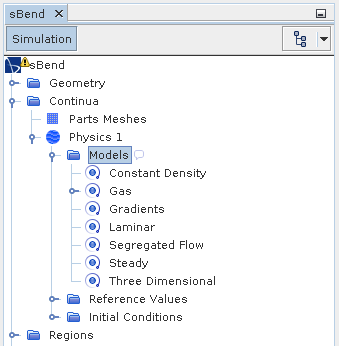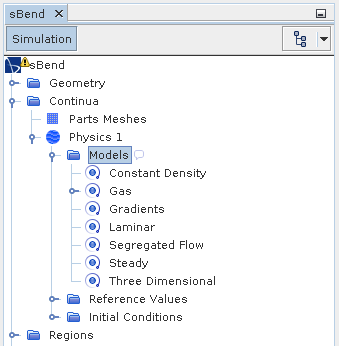Selecting Physics Models
Select the models for the incompressible fluid.
A physics continuum was automatically created during the mesh generation process. To select the physics models:
-
Right-click the
node and select the following models, in order:
Group Box Model Time Steady Material Gas Flow Segregated Flow Equation of State Constant Density Viscous Regime Laminar - Click Close.
The selected models now appear.