Creating Mesh Refinement for the Virtual Disk
To obtain a good resolution of the flow field around the virtual disk, you are advised to create a cylindrical volumetric refinement. You create the refinement using part shapes and mesh custom controls.
- Right-click the node and select .
-
In the
Create/Edit Cylinder Part dialog set the following parameters:
Start Coordinate End Coordinate Cylinder Radius Coordinate System X -5.4145 m -8.192 m 0.357 m Laboratory\Ship-CSys Y 0.0 m 0.0 m Z -1.25 m -1.25 m 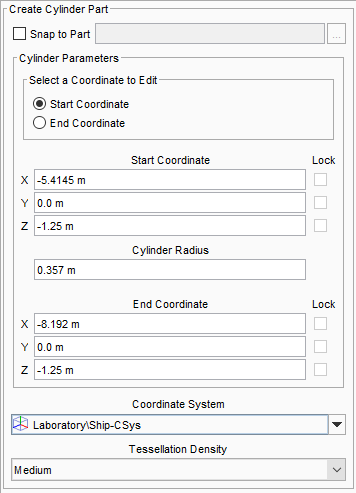
You create the cylindrical shape part with respect to the local body coordinate system of the ship. - Click Create, then Close.
- Rename the node as Disk Refinement.
Continue by assigning custom mesh controls to the
Disk Refinement part shape:
- Right-click the node and select .
- Rename the Volumetric Control node as Disk Refinement.
-
Edit the
Disk Refinement node and set the following properties:
Node Property Setting Disk Refinement Parts Disk Refinement 
Customize Isotropic Size Activated 
Size Type Relative to base  Relative Size
Relative Size
Percentage of Base 10.0 - Save the simulation.