Generating the Volume Mesh
Suitable for this type of application, you generate a trimmed hexahedral mesh with local refinements and prism layers along the walls of the wetted surface.
To generate the volume mesh:
- Select The mesh generation process several seconds to complete.
- Open Mesh Scene 1.
- Right-click a blank area in the scene and select You may need to refresh the scene for the section plane to display correctly.
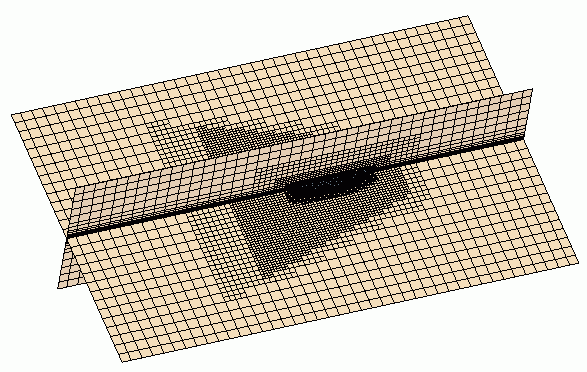
- Save the simulation.