Creating an XYZ Internal Table for Mesh Refinement
You use the mesh refinement field function to populate an XYZ internal table of mesh sizes, with respect to each cell, face, or parcel centroid. Populating the table applies the field function to the existing volume mesh and its solution data.
| Note | If you are using the Trimmed Cell Meshing model, ensure that the coordinate systems of the Trimmed Cell Mesh and the XYZ internal table are the same. |
To create an XYZ internal table:
-
Right-click the node and select .
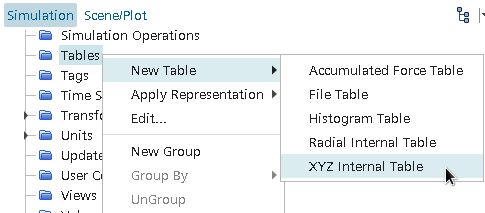
- Select the node and click the ellipsis next to the Scalars property.
In this example, the table name is .
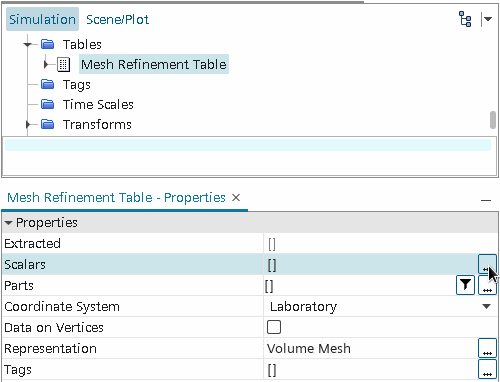
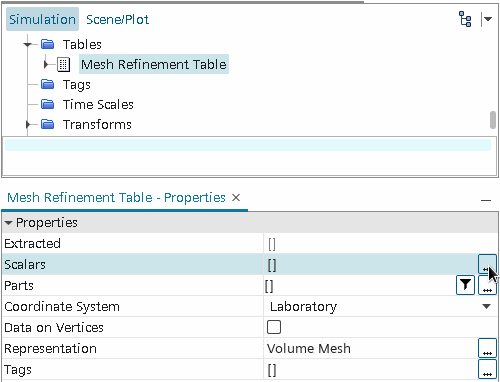
-
In the Scalars object selection dialog, move your
previously defined mesh refinement field function to the Selected box and click OK.
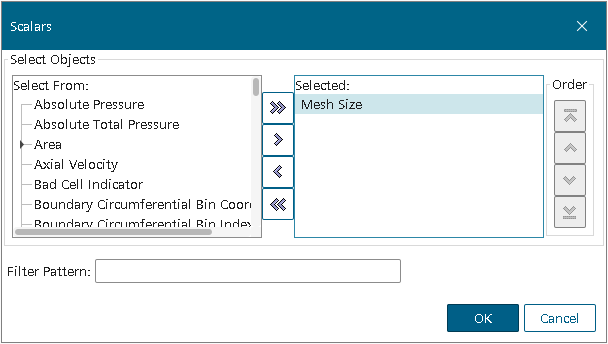
- Similarly, click the ellipsis next to the Parts property and expand the regions node.
-
Select the regions and boundaries that you want to refine, and click
OK.
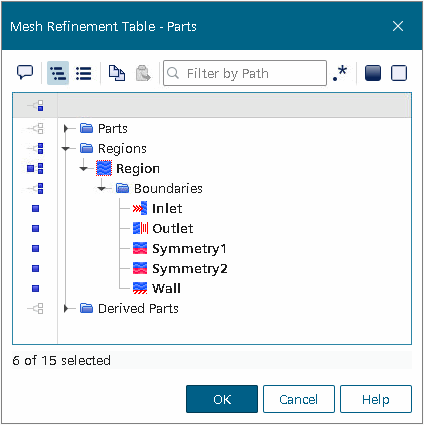
- Right-click the node and select Extract to compute the field function for each of the selected region cells or boundary faces.
- To display the contents of the mesh refinement table, right-click the table node and select Tabulate.
As shown in the following image, the mesh size is given for the cell and face centroids of each selected region and boundary.
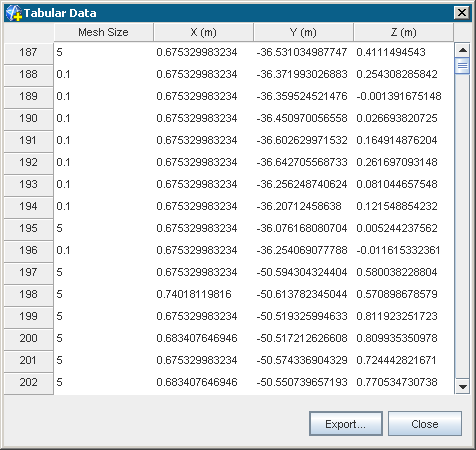
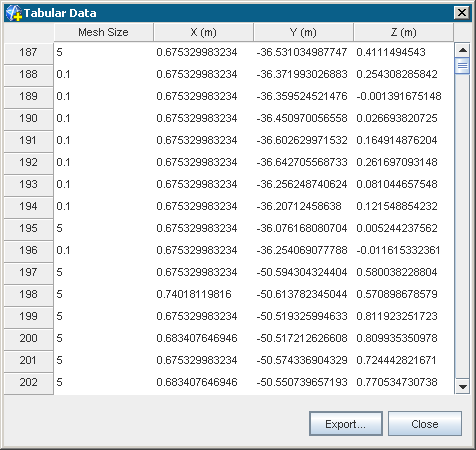
Next, assign this table to the appropriate meshing model.