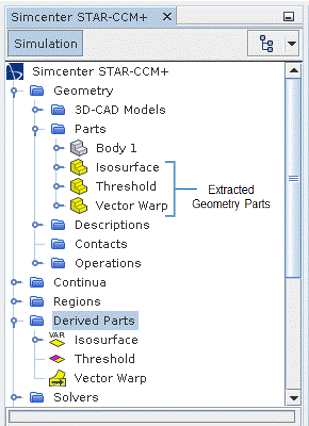Extracting Geometry from a Derived Part
The Extract Geometry Part feature allows you to extract a derived part, such as an isosurface, threshold, or vector warp into a geometry part. Extracted parts can be used in mesh controls to refine the volume mesh, and can also be used on their own for simulations. For example, you can extract a closed isosurface from a topology optimization simulation and build a mesh from it.
The surface mesh of the extracted part is extracted from the Volume Representation and is not guaranteed to be closed. If necessary, to obtain a valid mesh from the extracted part you can repair the surface in surface repair or fix the mesh using various mesh operations (such as the surface wrapper, offset, fill holes, or extract volume). For an isosurface derived part, you can activate the Closed option on the part before extracting it. This option is particularly useful in topology optimization studies. See Isosurface Properties.
The extracted part is set out-of-date when the solution changes or when the derived part is modified. You can update the extracted part anytime using the right-click Update action. To apply an automatic update to the part whenever the mesh pipeline is executed, activate Automatic Update on the operation. In manual update mode, you have control over when the part updates.
To extract geometry from a derived part:- Right-click on the Derived Parts node to create either an isosurface, threshold, or vector warp.
-
Right-click on the derived part node and select
Extract Geometry Part.
This action creates a geometry part icon in the Parts node under Geometry.
- Right-click node and in the properties window activate Automatic Update.
- Right-click and select Update.