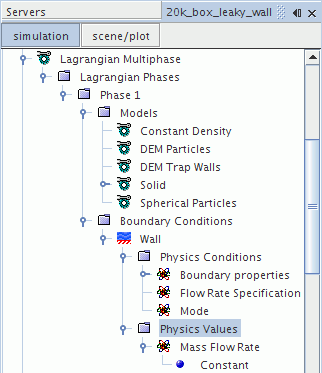Setting Phase Boundary Conditions
The Lagrangian phase boundary conditions specify how the particles interact with wall boundaries.
As the Discrete Element Method (DEM) is implemented within the Lagrangian framework, you can find further reading on the interaction of particles with boundaries in the Understanding Boundary Interaction Modes section.
For contacts between particle and boundary, the model ignores the tangential component of the contact force when the viscous regime is set to Inviscid.
The Lagrangian phase boundary conditions are represented in the Simcenter STAR-CCM+ Lagrangian phase by the node.
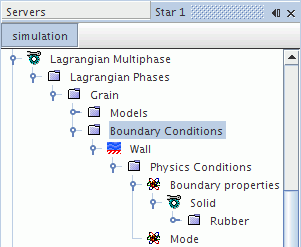
Mode
The mode defines how the particle behaves when it interacts with the boundary. Depending on the boundary type, the following boundary modes are available when using DEM:
- Escape—Particles can leave the region through the boundary.
- Transmit—Particles can cross an interface, from one region to another.
- DEM mode—Particles contact and rebound off the boundary. Selecting this mode activates the Boundary Properties node, which defines the boundary surface material properties.
- DEM trap mode—Particles leave the region through the boundary at a rate you specify.
Boundary Properties
The boundary properties specify the surface material properties at the boundary and are only available with the DEM mode and DEM trap mode. These properties influence how the particles behave when they contact the boundary. For example, a wood boundary surface would absorb more of the particle contact than an aluminum surface.
You can specify the material properties by either setting the material properties manually, or using a materials database.
Flow Rate Specification
The flow rate specification is available with the DEM trap mode only. This condition specifies how the flow-rate of particles at the boundary is defined. Setting the Flow Rate Specification adjusts the particle size distribution, which is weighted according to the selected method of flow rate.
Flow Rate Specification Properties
| Method | Selects the
method for entering the flow rate.
|
|
Physics Values
You can specify the rate at which DEM particles leave a boundary in the Physics Values node. The Mass Flow Rate, Volume Flow Rate, or Particle Flow Rate are specified as scalar profiles.