Setting Boundary Conditions
You define the boundary types and specify the appropriate property values.
To set the boundary conditions:
- Rename the node to Fluid.
-
Edit the
node and set the boundary types as follows:
Boundary
Type
Bottom
Wall
Left
Velocity Inlet
Middle
Wall
Right
Pressure Outlet
TopRight
Wall
TopLeft
Wall
-
Edit the
Bottom boundary and set the following properties:
Node Property Setting Condition Temperature Value 540 K 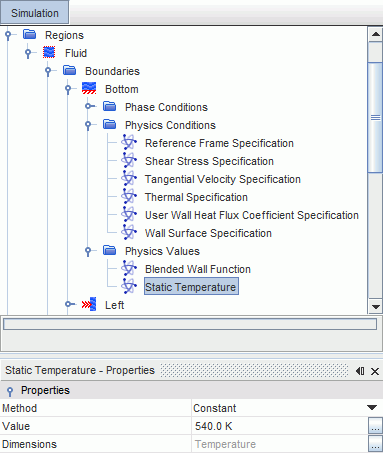
-
Edit the
node and set the following properties:
Node Property Setting Static Temperature Value 350 K Velocity Magnitude Value 1 m/s Volume Fraction Value [1.0, 0.0] -
Edit the
node and set the following properties:
Node Property Setting Static Temperature Value 370 K Volume Fraction Value [1.0, 0.0] 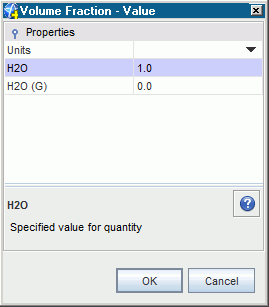
- Save the simulation.