Creating Contacts between the Fluid Streams
To allow the air flow and the coolant flow to pass through their corresponding heat exchanger core, you create contacts separately between the parts that represent the air stream of the heat exchanger and between the parts that represent the coolant stream.
-
Create the air stream contacts.
- Right-click the Operations node and select .
- Within the Create Contact Creator Operation dialog, select the Air Core, Air Duct Downstream and the Air Duct Upstream.
- Rename the new Contact Creator node to Air Side Contact Creator.
- Right-click the Air Side Contact Creator node and select Execute.
-
Create the coolant stream contacts.
- Right-click the Operations node and select .
- Within the Create Contact Creator Operation dialog, select the Coolant Core, Coolant Base and the Coolant Top.
- Rename the new Contact Creator node to Coolant Side Contact Creator.
- Right-click the Coolant Side Contact Creator node and select Execute.
-
Expand the Contacts node to view the new contacts.
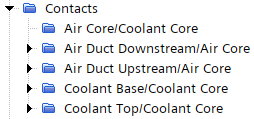
- Save the simulation.