Importing the Geometry
This tutorial starts with importing the heat exchanger geometry in Parasolid format. The geometry consists of five parts: the air duct parts upstream and downstream of the heat exchanger core, the coolant base and top parts, and the heat exchanger core part.
- Launch Simcenter STAR-CCM+ and create a new simulation.
-
Select
 (Import Surface Mesh).
(Import Surface Mesh).
- In the Open dialog, navigate to the heatTransferAndRadiation folder of the downloaded tutorial files.
- Select radiator_parts.x_b, then click Open.
-
In the Import Surface Options dialog,
deactivate Create Part Contacts from Coincident Entities
and click OK.
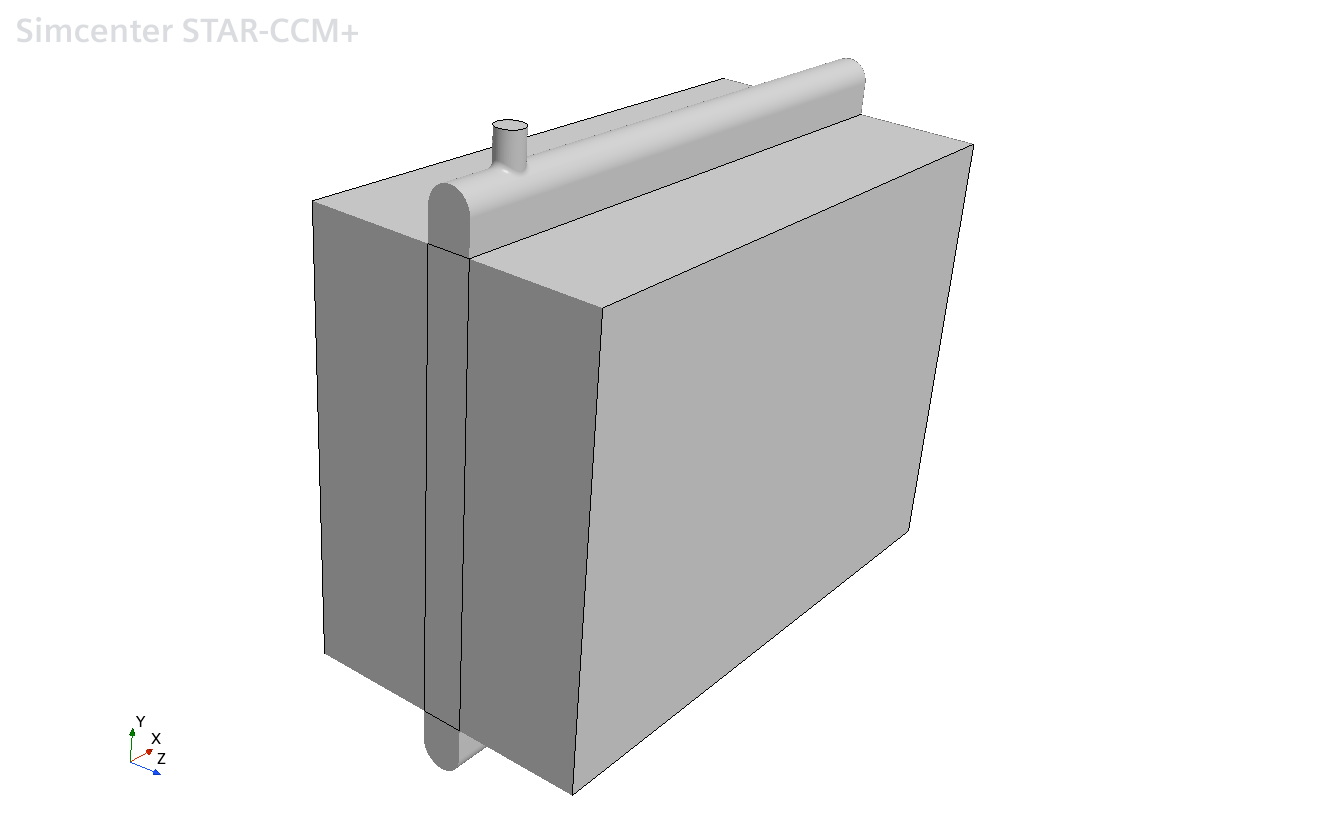
- Save the simulation as radiator_hx.sim.