Duplicating the Heat Exchanger Core
The dual stream heat exchanger method requires you to create a second, collocated heat exchanger core part. To duplicate the imported heat exchanger core part in the same location, you use a Linear Pattern mesh operation with zero distance in each direction.
- Right-click on and select .
- In the Create Linear Pattern Operation dialog, click OK.
-
Select the node and set the following properties:
Property Setting Distance in Direction 1 0.0 m Copies in Direction 1 2 Distance in Direction 2 0.0 m Copies in Direction 2 1 Delete Unused Output Parts Activated Input Parts Core -
Right-click the Linear Pattern node and select
Execute.
The duplicate of the Core part, Core ( 2 x 1 ), is created under the Parts node.
-
Rename the heat exchanger core parts.
- Rename the Core node to Air Core.
- Rename the Core (2 x 1) node to Coolant Core.
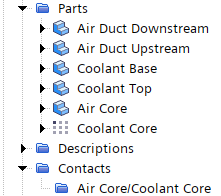
As part of the operation, the Air Core/ Coolant Core part-part contact is created within the Contacts node. This is important later on for the creation of the heat exchanger interface.
- Save the simulation.