Setting Wake Refinement Growth Rates for the Trimmed Cell Mesher
The Default Growth Rate and Surface Growth Rate control the cell size transition in the wake refinement region.
The following example illustrates and explains growth rates:
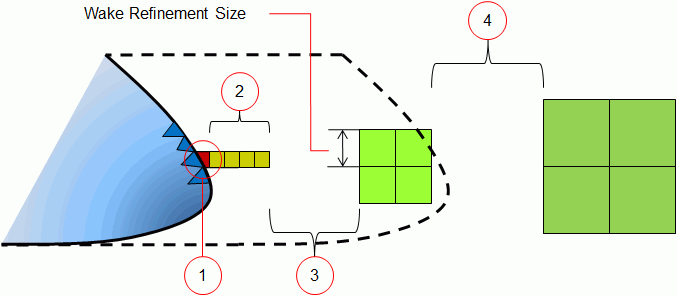
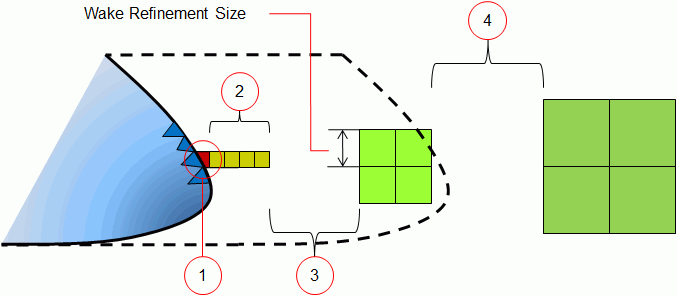
- Depending on which is smaller, the surface triangulation, custom boundary size, or custom part curve size determine the initial cell size.
- The Surface Growth Rate maintains the initial cell size for a number of layers that are adjacent the boundary surface or part curve. The number of layers depends on other meshing properties and the extent of the wake zone, as the mesher aims for a smooth transition in cell sizes. As an example, setting Surface Growth Rate to maintains the initial trimmed cell size for at least four layers.
- The Default Growth Rate determines the speed of transition from the initial cell size to the wake refinement cell size. Thereafter, the mesher maintains the wake refinement cell size to the limit of the wake refinement zone.
- Beyond the wake refinement region, the default growth rate determines the speed of transition from the wake refinement cell size to the global cell size.
To set the growth rates:
- Select the node and set the Surface Growth Rate and Default Growth Rate properties.