Thicken Panel
The Thicken action adds thickness to a sheet body, converting it to a solid body. Thickening a specific face on a solid body creates a new, separate solid body from that face.
| Thicken | Specifies what type of entity to thicken. Faces on Solid Bodies thickens the selected faces on a solid body. A separate solid body is created for each face that is selected. Sheet Bodies thickens the selected sheet bodies to form a solid. The sheet bodies are consumed during this operation. | |
| Direction | Specifies the direction to thicken the entity. | |
| Forward | Thickens the entity along the face normal.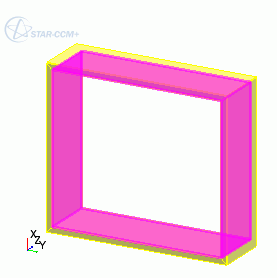 |
|
| Backward | Thickens the entity against the face normal.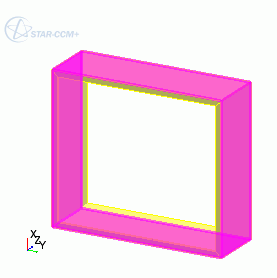 |
|
| Symmetric | Thickens the entity by an equal amount on both sides. The total thickness of the body is the specified thickness.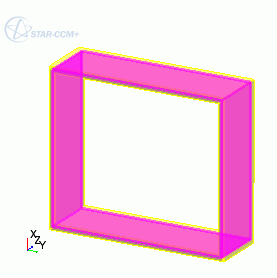 |
|
| Thickness | Specifies the amount to thicken the entity in the specified direction. | |
| Tolerance | Specifies the tolerance value for the operation. For example, in the case of a sheet body some edges at the boundary may have to be approximated by spline curves in order to create a boundary curve on the offset sheet. If this is necessary, such edges will have a tolerance less than or equal to the tolerance value specified. | |