Modeling Ice Accretion
This section describes the Ice Accretion model and how to select it.
The Ice Accretion Model
The Ice Accretion model node represents the Ice Accretion model. When this model is active, particles impinging on a boundary ice layer are accounted for in the mass and energy balance equations from the Deicing model.
This model governs the transfer of particle mass to an ice layer on impact with an ice-layer boundary, to become part of the overall mass balance of the ice layer.
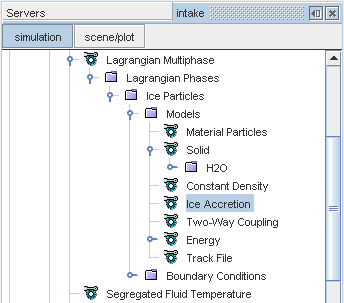
The Ice Accretion model has no properties.
Selecting the Ice Accretion Model
The Ice Accretion model becomes available only if you have the Deicing model selected in the physics continuum and these models selected under the Lagrangian Phases node:
- Lagrangian Energy
- Two-Way Coupling
- The single-component droplet model or the single-component particle model
Select the Ice Accretion option from the Optional Models group.
If the Auto-select recommended Phase models box has been checked, then selecting the Ice Accretion model causes the Energy and Two-Way Coupling models to be selected as well. If the box is not checked, and the models are not already selected, a warning message appears beneath the Enabled Phase Models group box to indicate that more selections are required.
