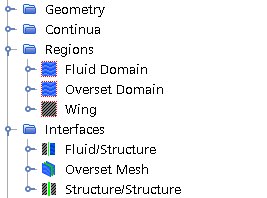Loading the Initial Simulation
The starting simulation file includes predefined regions for the hummingbird wing, the overset fluid region that surrounds the wing, and a background fluid. In this simulation, you model one-half of the hummingbird.
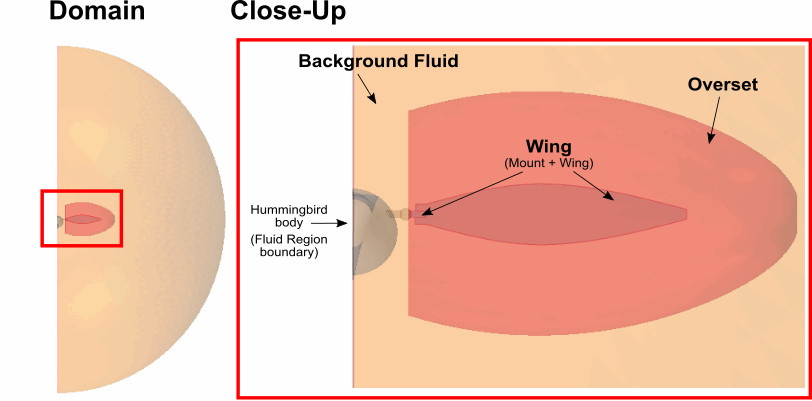
The starting simulation also provides the required boundaries and interfaces. The interfaces are:
- fluid-structure interface between the wing and the fluid
- overset interface between the background fluid region and the overset region
- structure-structure interface between the wing and wing mount
To load the initial simulation:
- Launch Simcenter STAR-CCM+.
- Select
- In the Load a File dialog, click Browse...
- In the Open dialog, navigate to the solidStress folder of the downloaded tutorial files.
- Select flappingWing_start.sim and click Open.
- In the Load a File dialog, click OK.
- Save the simulation as flappingWing.sim.
-
You can review the predefined settings by expanding the relevant nodes.