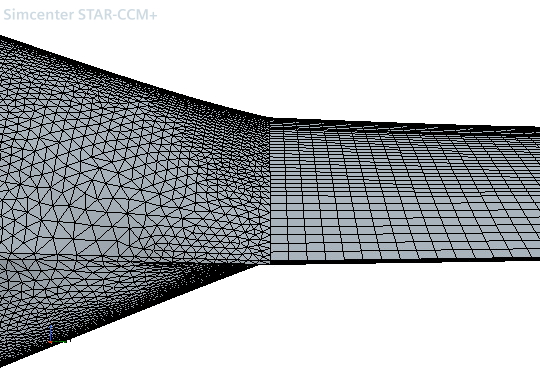Generating the Mesh
The starting simulation contains predefined mesh operations that generate a tetrahedral mesh for the blade hub and a hexahedral mesh for the main blade and spar components.
To generate the mesh:
- Right-click the node and select Execute All.
- Once the mesh generation is complete, create a mesh scene.
-
In the Vis toolbar, click
 (Save-Restore-Select Views) and select .
(Save-Restore-Select Views) and select .
-
To inspect the mesh, zoom in on the interface between the
Blade and BladeHub: