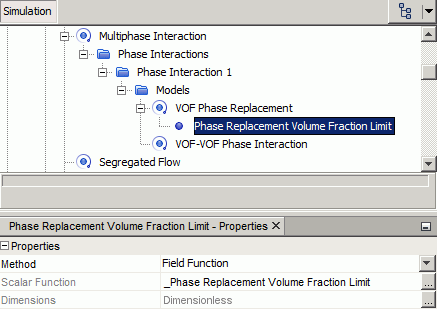VOF Phase Replacement Workflow
The workflow for setting up VOF phase replacement includes setting up the appropriate phase replacement volume fraction limit, selecting the VOF Phase Replacement model, and specifying the appropriate phases.
The VOF Phase Replacement model lets you specify a limit for every cell (the Phase Replacement Volume Fraction Limit) up to which to replace the unwanted primary phase (usually gas) with the appropriate secondary phase (usually liquid). You specify the phase replacement with a user field function. In some situations, such as bubbles located in the interface between liquid and gas, replacing a bubble (liquid volume fraction of 0) fully with liquid (volume fraction of 1) may not be appropriate. In such scenarios you can specify a maximum volume fraction in the phase replacement field function.
To use the VOF Phase Replacement model in a VOF Multiphase simulation:
- Create a new phase interaction.
- Select the VOF-VOF Phase Interaction model and then select the optional VOF Phase Replacement model.
-
Set up the phase replacement field function.
The non-zero values of the field function identify the cells in which phase replacement can occur. The volume fraction of phase that is replaced per time step is limited to the specified value.
-
Select the
node and specify the phase replacement field function.
Choose the Field Function method and set the Scalar Function to the user field function that you have set up to specify the appropriate cells. The VOF Phase Replacement model replaces the primary phase by the secondary phase in the relevant cells at the rate specified by the Phase Replacement Volume Fraction Limit.