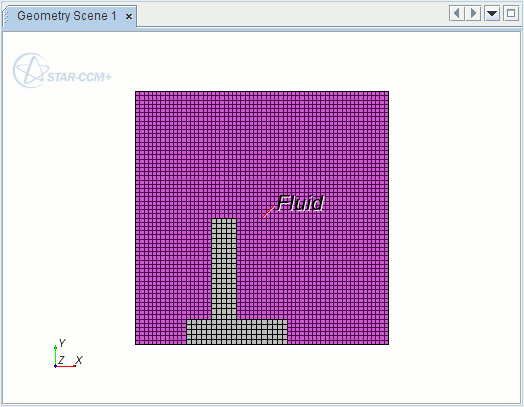Visualizing the Interior Two-Dimensional Mesh
This part of the tutorial involves examining the interior of the two-dimensional mesh of the heated fin.
Use the following steps:
- Select the node.
-
Activate the checkbox of the
Mesh property.
This shows the mesh in the solution domain interior.
-
To get a clearer view of individual mesh regions, highlight them. For example, select the
node.