Setting Boundary Conditions
You define the boundary types and specify the appropriate property values. Set the boundary conditions for the inlet, outlet, and pipe wall.
To set the boundary conditions:
- Expand the node to reveal the different boundaries.
Start with the Inlet boundary conditions. The inlet temperature is 273.1 K and the volume fraction is 1.0.
The dynamic pressure and contribution to stresses due to turbulence are removed from the specified pressure at a pressure outlet in case of reverse flow. The inlet pressure profile is therefore specified as: as specified in the Inlet Pressure field function. This setting is to make sure that the static inlet pressure is always effectively 1.0 Pa when water flows into the pipe.
-
Edit the
node and set the following properties:
Node Property Setting Pressure Method Field Function Scalar Function Inlet Pressure Static Temperature Value 273.1 K Volume Fraction Value [1.0] 
The outlet pressure is set to atmospheric pressure, that is, 0 Pa gauge pressure. However, a field function is already defined for outlet pressure in the previous section and is reused here. The advantage of this method is: if you must change the pressure profile across the whole domain, you alter the outlet pressure value in only one place, rather than two.
-
Edit the
node and set the following properties:
Node Property Setting Pressure Method Field Function Scalar Function Outlet Pressure Static Temperature Value 273.1 K Volume Fraction Value [1.0]
Specify the freezing wall boundary conditions.
-
Create the following field function using the same procedure as in the previous sections.
Node Title
Wall Temperature
Dimensions
Temperature
Function Name
WallTemperature
Definition
min(273.1, 2010.0*pow($${Position}[0] - 0.15, 2) + 253.0)
-
Edit the
Wall boundary and set the following properties:
Node Property Setting Condition Temperature Method Field Function Scalar Function Wall Temperature 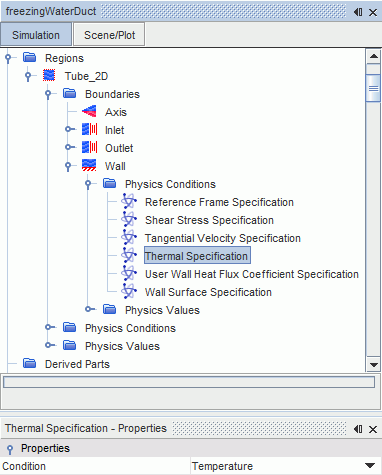
Simcenter STAR-CCM+ applies a no-slip boundary condition to a wall by default, which is what is required in this simulation.
- Save the simulation.