Importing the Mesh and Naming the Simulation
A 2D axisymmetric mesh has been prepared for this analysis. Launch Simcenter STAR-CCM+, import the mesh, and save the simulation.
This mesh represents an axisymmetric section of the pipe geometry. The mesh has a uniform spacing in the radial direction and a hyperbolic variation in the lengthwise direction. The minimum spacing is at the center of the pipe where the orifice is located.
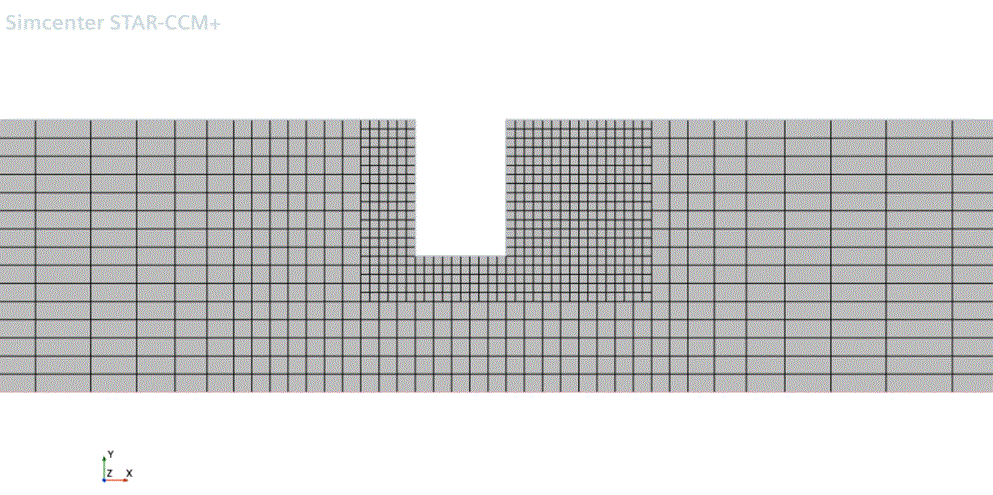
To import the mesh and name the simulation:
- Launch Simcenter STAR-CCM+.
- Start a simulation.
- Select .
-
In the
Open dialog, navigate to the
multiphaseFlow folder of the downloaded tutorial files, select the file
Pipe_with_Restriction.ccm, and then click
Open.
Simcenter STAR-CCM+ provides feedback on the import process, which takes a few seconds, in the Output window.
- Save the simulation as Pipe_Flow.sim.