Tensor Quantities
A tensor profile is used to specify tensor quantities such as porous resistances.
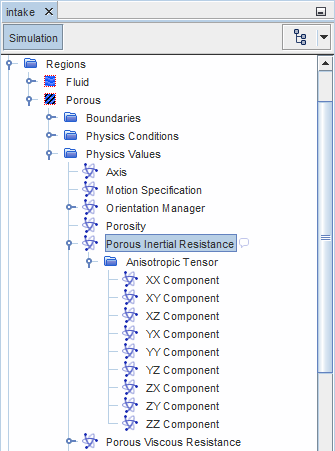
Tensor Properties
- Dimensions
- The dimensionality of the value (read-only). Clicking the customizer executes the define dimensionality action.
- Method
- Selects the method to use for entering the
tensor. Each method defines a tensor profile, which serves as a placeholder
for separate scalar nodes.
There are tensors with the same function but different names. They differ in the way the orientation of the axes is specified. The Anisotropic, Isotropic, Orthotropic, and Transverse Isotropic tensors use the Orientation Manager node to specify axis orientation.
Method Corresponding Method Node Anisotropic Tensor You define the orientation of the axes of the tensor through the Orientation property.
Each node represents a component of a tensor: four in two-dimensional problems (XX, XY, YX, and YY) or nine in three-dimensional problems (XX, XY, XZ, YX, YY, YZ, ZX, ZY, and ZZ). The component nodes function just like the scalar profile quantity nodes in a typical anisotropic vector profile method. This feature lets you specify profile methods for each component separately.
To do this, open the tensor node and work with the scalar profile quantities as you did with the profile node.
For example, to specify the tensor
set the to a Constant value of 10, the to 15, the to 25, and the to 20.
Composite Tensor The tensor components are defined in the Coordinate System that you specify.
Composite Symmetric Tensor The tensor components are defined in the Coordinate System that you specify.
Each node represents a component of a symmetric tensor: three in two-dimensional problems (XX, XY &YX and YY) or six in three-dimensional problems (XX, XY & YX, XZ & ZX, YY, YZ & ZY, and ZZ). The component nodes function just like the scalar profile quantity nodes in a typical composite vector profile method. This feature lets you specify profile methods for each component separately.
To do this, open the node and work with the scalar profile quantities as you did with the profile node.
For example, to specify the tensor
set the to a Constant value of 10, the to 15, and the to 20.
Isotropic Tensor In the isotropic tensor profile method, a tensor is specified using a single component which remains invariant in all the spatial directions. The node serves as a placeholder for the isotropic component.
The isotropic component represents the single invariant component of the tensor. This functions just like the scalar profile quantity nodes in a typical composite vector profile method.
For example, to specify the tensor
specify the to a Constant value of 20.
Orthotropic Tensor You define the orientation of the principal axes of the tensor through the Orientation property.
The tensor is specified using its diagonal components with respect to its principal axes. The node serves as a placeholder for separate component and axis nodes.
The component nodes represent the diagonal components of a tensor: two in two-dimensional problems (XX and YY) or three in three-dimensional problems (XX, YY and ZZ). These nodes function just like the scalar profile quantity nodes in a typical composite vector profile method.
For the Principal Tensor only, the axis nodes represent the directions of the principal axes of the tensor. Only two principal axes need to be specified (XX and YY), which must not be parallel to each other. The third principal axis is deduced internally as being orthogonal to the other two. The magnitude of the axis vectors is ignored; only their directions are important. If the entered axes are parallel to each other or are zero length (the degenerate condition), the principal axes fall back to the axes of the standard coordinate system. The axis nodes function just like vector profile quantity nodes, including the ability to specify a coordinate system for each axis vector. The coordinate system may often be the same for both axes but need not be.
The design allows you to specify profile methods for each component and axis separately.
For example, to specify the tensor
set the to a Constant value of 20, and the and to 30. For Principal Tensor, you then specify the as [1, 0, 0] and the to [0, 1, 0].
For the Orthotropic Tensor, you specify the direction of the principal axes by setting Orientation to a Local Orientation.
Principal Tensor Transverse Isotropic Tensor You define the orientation of the principal (first) axis of the tensor through the Orientation property. Only the first axis has meaning.
This tensor corresponds to the Axisymmetric Tensor and is specified using its components along the principal axes defined in . The Principal Axis 1 represents the axial direction. There are two component nodes: Axial Component which is along the Principal Axis 1, and Transverse Component which is along Principal Axis 2.
For example, to specify the tensor
specify the Principal Axis 1 as a Constant value of [1, 0, 0] and set the Principal Axis 2 to [0, 1, 0]. Then, set the Axial Component to 20 and the Transverse Component to 30.
Axisymmetric Tensor The tensor is specified using its components along a user-specified axis and those normal to the axis. The node serves as a placeholder for separate component and axis nodes.
The Axis node represents the transverse direction. There are two component nodes: Axial component which is along the user-specified Axis, and Cross-Stream Component which is along the direction normal to the Axis. These nodes function just like the scalar profile quantity nodes in a typical composite vector profile method.
For example, to specify the tensor
specify the Axis as a Constant value of [1, 0, 0]. Then set the Axial Component to 20, and the Cross-Stream Component to 30.
Orientation Manager and Local Orientations
The nodes for Anisotropic, Orthotropic, and Transverse Isotropic tensors do not have sub-nodes for the tensor axes. Instead, when any of these nodes is created, an Orientation Manager node is created under Physics Values for the region. Under the Orientation Manager node, you can create Local Orientation nodes, each describing a set of axes. In the tensor node, you can select a Local Orientation using the Orientation property.
To create a Local Orientation:
- Right-click the node and select New.
- Select the Local Orientation node and choose a Coordinate System in which to define the axes of the tensor.
- Select the and Principal Axis 2 nodes and specify
their orientation.

- Select the tensor node concerned, for instance and set Orientation to Local Orientation.