Setting Values Using a Polynomial
Simcenter STAR-CCM+ allows a number of quantities to be specified using a polynomial.
 ) of the
Polynomial property.
) of the
Polynomial property.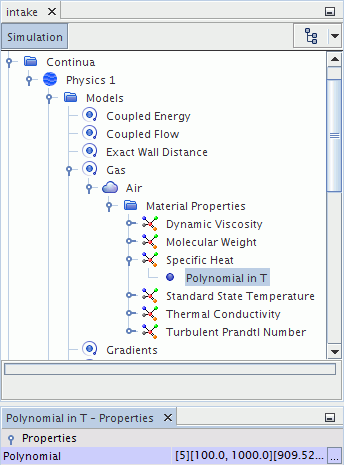
A polynomial is specified in piece-wise fashion where each interval spans the range to , has number of terms, and is of the form:
The polynomial has intervals with interval ranges:
The number of terms in each interval are:
The exponents are:
The coefficients for the polynomial are:
Specify a range of the polynomial sufficiently large such that the polynomial is not evaluated outside the range during the analysis. If the polynomial is ever evaluated outside the range, the property is assigned a value of the polynomial at the respective range limit.
Example of a Polynomial Workflow
This section illustrates how you would use a Simcenter STAR-CCM+ polynomial: the Polynomial in T.
- In the
Properties window, a single property that is called
Polynomial includes a property customizer (
 ). Click that button to activate a customizer dialog.
). Click that button to activate a customizer dialog.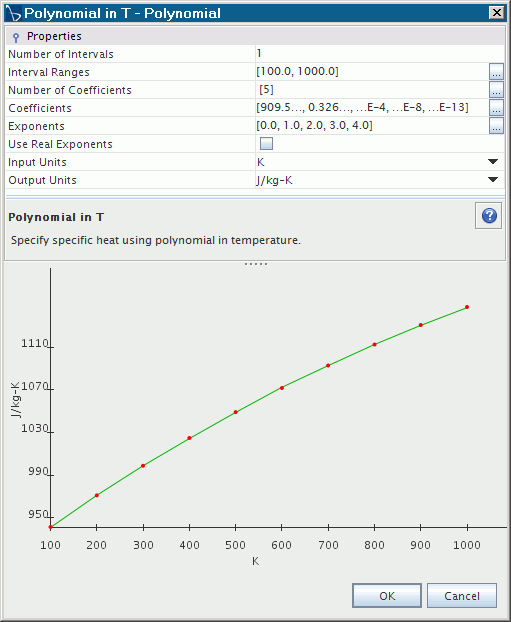
The plot in this dialog gets updated instantly with your changes.
Suppose that you have the following, which is defined with two intervals:
-
First specify the Number of Intervals, in this case 2.
- Enter the Interval Ranges, 100,500,1000.
- Specify the number of coefficients for each interval. In this example, the first interval has two coefficients and the second interval has three, so enter 2,3 in the Number of Coefficients property.
- For the Coefficients property, specify all for each interval in succession. In this example, the entries are both coefficients for the first interval, 1,2, followed by all three for the second, 3,4,5.
- Enter the Exponents using the same technique as for the coefficients, in this example 0,1,0,1,2.
- Decide whether to activate the Use Real Exponents option. When activated, this option lets you specify exponents other than integers, but it takes considerably more computing time.
- Work with the units as needed. You can select units separately for each axis of the graph:
Input Units for the x-axis, and
Output Units for the y-axis.
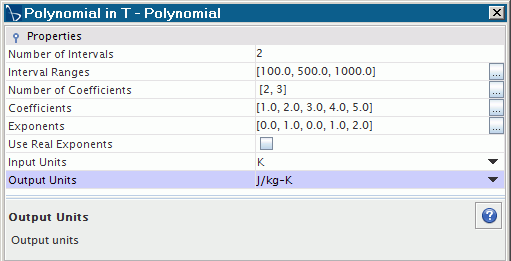
- Click OK. When you do so, Simcenter STAR-CCM+ checks for consistency among the properties. This step completes the example of using polynomials.