Setting Values Using Distributions
Set the value of a scalar or vector randomly using a uniform or a normal distribution.
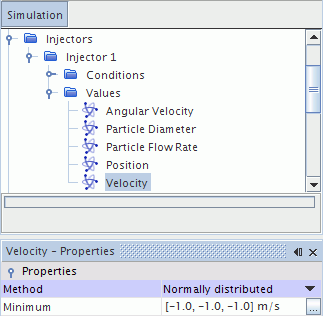
In a uniform distribution, each possible value has the same probability of being set, where is the number of possible values.
where is the standard deviation and is the mean value.
Properties of a Uniformly Distributed Scalar Profile
|
Minimum |
Specifies the minimum value of the scalar. |
|
|
Maximum |
Specifies the maximum values of the scalar. |
|
Properties of a Uniformly Distributed Vector Profile
|
Minimum |
Specifies the minimum values of the x, y, and z components of the vector. These values are separated by commas in a text entry. |
|
|
Maximum |
Specifies the maximum values of the x, y, and z components of the vector. These values are separated by commas in a text entry. |
|
Properties of a Normally Distributed Scalar Profile
|
Mean |
Specifies the mean value of the scalar. |
|
|
Deviation |
Specifies the deviation of the scalar. |
|
|
Minimum |
Specifies the minimum value of the scalar. |
|
|
Maximum |
Specifies the maximum value of the scalar. |
|
Properties of a Normally Distributed Vector Profile
|
Mean |
Specifies the mean values of the x, y, and z components of the vector. These values are separated by commas in a text entry. |
|
|
Deviation |
Specifies the deviations of the x, y, and z components of the vector. These values are separated by commas in a text entry. |
|
|
Minimum |
Specifies the minimum values of the x, y, and z components of the vector. These values are separated by commas in a text entry. |
|
|
Maximum |
Specifies the maximum values of the x, y, and z components of the vector. These values are separated by commas in a text entry. |
|