Visualizing the Imported Geometry and Surface Mesh
Examine the Geometry Scene 1 display in the Graphics window.
-
Use the mouse buttons to rotate, zoom in, and position the part to obtain a similar view as shown below.
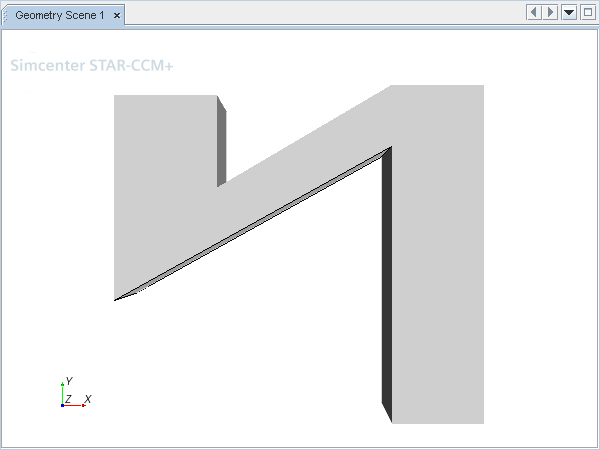
-
Save this view by clicking
 (Save-Restore-Select views) on the toolbar and choosing
.
(Save-Restore-Select views) on the toolbar and choosing
.