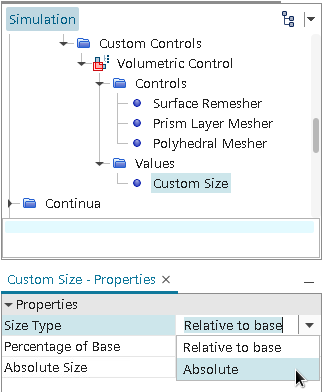Editing Volumetric Control Values
Volumetric Controls provide additional options when you choose which meshers to customize.
You can add custom values for the following:
- Surface Remesher
- Polyhedral Mesher
- Tetrahedral Mesher
- Trimmed Cell Mesher
- Prism Layer Mesher (option only available after selecting a volume mesher)
See Volumetric Controls and Values.
Before Editing Volumetric Control Values:
Create a Volumetric Control for the Part that Defines the Volume.
To Edit Volumetric Control Values:
- Expand the node and select the relevant Mesher you wish to customize for the selected volume(s).
- Activate the properties you wish to
set in the [Mesher] - Properties
For example, selecting the node displays the following in the Polyhedral Mesher - Properties window:

- Activate the node.
A new Custom Size node appears under the Values node.
Editing Custom Sizes
Some Volumetric controls have the option to set values as a percentage that is relative to the base size, or absolute values.
For example:
To apply a specific size in the Polyhedral Mesher, select the node. For Size type choose either Relative to base or Absolute as shown: