Point Time Fourier Transforms
Point Time Fourier Transforms are Fourier transforms for one time point in the input signal.
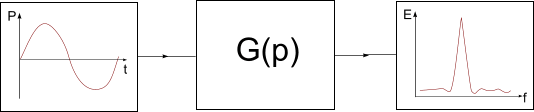
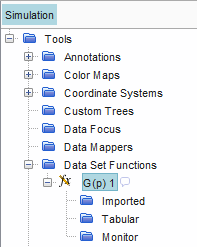
The time Fourier Transform (FT) (see Eqn. (489) ) lets you transform time signals that are stored in Simcenter STAR-CCM+ to the frequency domain so that you can identify dominant modes in the signals.
Point Time Fourier Transform Properties
|
Update Interval |
Sets the number of time-steps after which to update the FT. |
|||
|
Filter Type |
Specifies which type of filter is applied. Digital filters allow you to filter out parts of a signal which correspond to certain frequencies. |
|||
|
None |
Does not use a filter. |
|||
|
Band pass filter |
Keeps frequencies between low and high cut-off levels. Adds an Ideal Filter sub-node in which you can set these levels. |
|||
|
Band stop filter |
Discards frequencies between low and high cut-off levels. Adds an Ideal Filter sub-node in which you can set these levels. |
|||
|
Frequency Function |
Specifies the frequency function that is generated. These functions are all standard functions for this type of analysis. |
|||
|
Frequency |
Frequency in Hz. |
|||
|
Octave Bands |
Discrete frequency bands corresponding to different octaves within hearing range. Each successive band represents twice the range of the previous one. |
|||
|
3rd Octave Bands |
Discrete frequency bands corresponding to one-third of each octave within hearing range. |
|||
|
Fourier Mode |
The index in the Fourier calculations. |
|||
|
Strouhal Number |
The non-dimensional version of the Frequency option. Selecting this option adds a Strouhal Number sub-node to the FT node. |
|||
|
Custom Bands |
Lets you define a set of custom frequency bands by adding a Custom Bands sub-node to the FT node. |
|||
|
Start Time |
The start time of the time sampling for this object. |
|||
|
Cut-off time |
The end time of the time sampling for this object. Clicking the
|
|||
|
Amplitude Function |
Specifies the amplitude function that is generated. These functions are all standard functions for this type of analysis.
|
|||
|
Power Spectral Density (Pa^2/Hz) |
Frequency-domain description of the signal power. |
|||
|
Power Spectral Density (dB/Hz) |
Sound pressure in decibels per hertz. Adds the Sound Pressure node. |
|||
|
Sound Pressure Level |
Sound pressure in decibels. Adds the Reference Sound Pressure node. |
|||
|
Root Mean Square |
The square root of the Power Spectral Density. |
|||
|
A-Weighted Sound Pressure Level |
Weights the Sound Pressure Level with the A-scale function, for loudness less than 55 phons (at 1000 Hz, 1 phon = 1 dB). This function is typically for problems that involve the frequency range for human hearing. Adds the Reference Sound Pressure node. |
|||
|
B-Weighted Sound Pressure Level |
Weights the Sound Pressure Level with the B-scale function, for loudness of 55-85 phons. Adds the Reference Sound Pressure node. |
|||
|
C-Weighted Sound Pressure Level |
Weights the Sound Pressure Level with the C-scale function, for loudness greater than 85 phons. Adds the Reference Sound Pressure node. |
|||
|
Re{FFT Coefficients} |
The real parts of the FFT coefficients for positive frequencies. |
|||
|
Im{FFT Coefficients} |
The imaginary parts of the FFT coefficients for positive frequencies. |
|||
|
Phase{FFT Coefficients} |
The phases of the FFT coefficients () for positive frequencies. |
|||
|
Abs{FFT Coefficients} |
The absolute values of the FFT coefficients () for positive frequencies. |
|||
|
Analysis Blocks |
Specifies the number of analysis blocks (see Eqn. (523)) for this data set function to use. |
|||
|
Overlap Factor |
Sets the overlap factor (see Eqn. (523)) between blocks, if any, in a range from 0 to 0.9. This feature allows for smooth transitions between blocks. This property can be set with a slider. |
|||
|
Window Function |
Specifies the window function applied to the FT. The window function makes the signal periodic: it is guaranteed to be zero at both start and end. For most cases, apply a window function to a signal before applying an FT for best results. Available options:
|
|||
 property customizer button in the right-hand column activates a property customizer that lets you specify both the time value and the appropriate time units (
property customizer button in the right-hand column activates a property customizer that lets you specify both the time value and the appropriate time units (