Creating Data Set Functions
To add a data set function, right-click the node and select a type from the submenu of the pop-up menu.
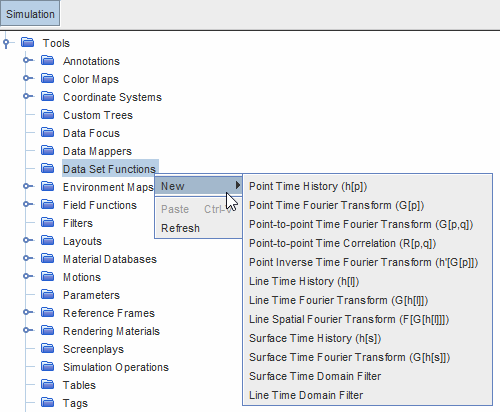
The node of the new object appears in the simulation tree.
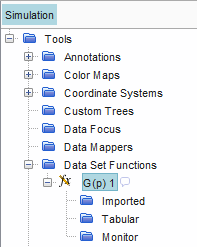
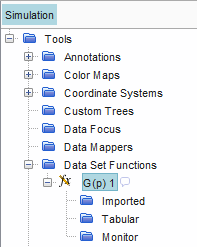
Pop-Up Menu of the Data Set Functions Manager
- New
- Creates a data set function of the type you select in the submenu:
- Point Time History (h(p))
- Creates a point time history.
- Point Time Fourier Transform (G(p))
- Creates a point time Fourier transform.
- Point-to-point Time Fourier Transform (G(p,q))
- Creates a point-to-point time Fourier transform.
- Point-to-point Time Correlation (R(p,q))
- Creates a point-to-point time correlation.
- Point Inverse Time Fourier Transform (h’(G(p)))
- Creates a point inverse time Fourier transform.
- Line Time History (h[l])
- Line Time Fourier Transform (G(l))
- Creates a line time Fourier transform.
- Line Spatial Fourier Transform (F(G(l)))
- Creates a line spatial Fourier transform.
- Surface Time History (h(s))
- Creates a surface time history.
- Surface Time Fourier Transform (G(h(s)))
- Creates a surface time Fourier transform.
- Surface Time Domain Filter
- Creates a surface time domain filter.
- Line Time Domain Filter
- Creates a line time domain filter.