Point Time Histories
Point Time Histories are time histories at a point in the input signal which are then processed using a Fourier transform.
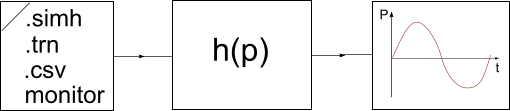
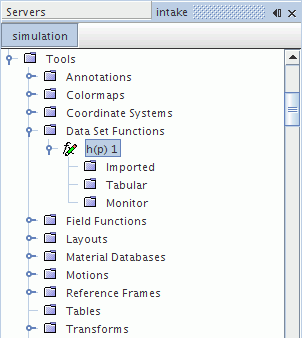
Point Time History Properties
|
Window Function |
Specifies the window function applied to the FT. The window function makes the signal periodic: it is guaranteed to be zero at both start and end. For most cases, apply a window function to a signal before applying an FT for best results. Available options:
|
|
|
Update Interval |
Sets the number of time-steps after which to update the time history. |
|
|
Filter Type |
Specifies the type of filter that is applied. |
|
|
None |
Does not use a filter. |
|
|
Band pass filter |
Keeps frequencies between low and high cut-off levels. Adds a FIR Filter sub-node in which you can set these levels. |
|
|
Band stop filter |
Discards frequencies between low and high cut-off levels. Adds a FIR Filter sub-node in which you can set these levels. |
|
|
Start Time |
The start time for the time sampling of this object. |
|
|
Cut-off time |
The end time for the time sampling for this object. Clicking the
|
|
 property customizer button in the right-hand column activates a property customizer that lets you specify both the time value and the appropriate time units (
property customizer button in the right-hand column activates a property customizer that lets you specify both the time value and the appropriate time units (