Projecting Vertices
This tool moves the selected vertex or vertices to a new location using one of five modes.
Click
 (Project Selected Vertices) to display the
Projection Options.
(Project Selected Vertices) to display the
Projection Options.
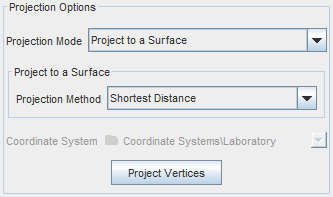
 (Project Selected Vertices) to display the
Projection Options.
(Project Selected Vertices) to display the
Projection Options.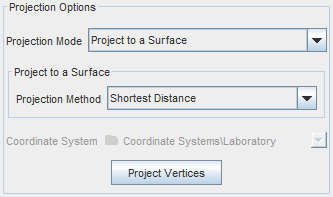
Select the desired projection mode and enter the appropriate specification options and values, before clicking Project Vertices to execute the projection.
You can only specify flat planes using this tool, regardless of the coordinate system type.