Offset/Imprint Edges Tool
The Offset/Imprint selected edges tool allows you to either offset or create edges and curves on the specified target faces. On creation, the edge to face imprinter imprints the new edges onto the destination surface.
- Offset Edges—allows you to offset the specified Source Edges onto the Destination Faces.
- Interactive Sketch—allows you to manually create free-hand sketches directly on the Destination Faces.
 (Offset/Imprint selected edges).
(Offset/Imprint selected edges).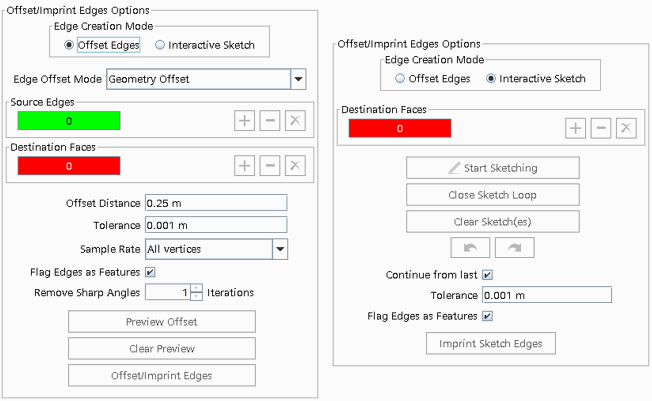
Offset Edges
This tool allows you to tailor surface topology for the benefit of downstream surface meshers such as the anisotropic quad mesher. Once you have modified the surface topology, you can apply mesh controls on the new part curves. Use the tool whenever you must modify a surface so that it contains new edges or part curves at various locations.
- The destination faces can only belong to one part.
- Input source edges should not contain Y-junctions, but rather must be continuous single connection chains.
- Closed source edge loops are allowed.
- Multiple source chains are allowed. That is, chains that are not connected to each other.
- Input source edges and destination faces must belong to the same part.
- Each source edge must have a corresponding destination face selected for it, so as to provide an implied direction for the offset.
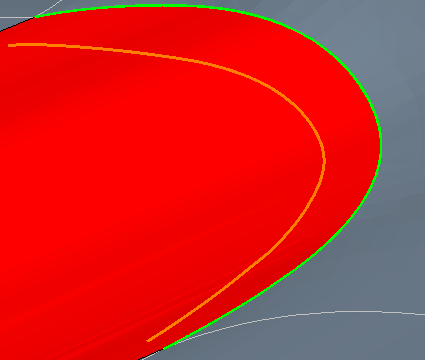
Interactive Sketch
This tool allows you to create free-hand sketches on a destination surface. This allows edges and curves to be created in specific areas to create control curves for the downstream surface or volume meshers or constraints for selecting patches.
When using the interactive sketch tool, you can define both open and closed sketches. You can also define multiple sketches on the same set of destination faces. Whilst sketching you are able to zoom, rotate and translate the surface within the graphics window to allow better definition of the resultant sketch lines. However, no right-click operation are available in sketch mode.
- Destination faces can only belong to one part for each operation.
- No additional sketch points can be added to the sketch once it is closed to form a loop.
- Sketches which cross over one another will lead to inaccurate imprint results.
