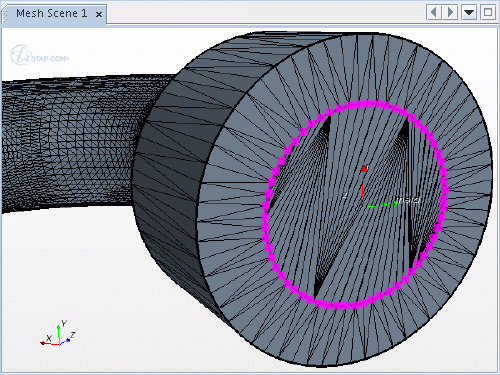Projecting Vertices To An Edge
The mode allows the projection of one or more vertices to the nearest edges.
The
Project Vertices button is only available if at least one vertex and one edge have been selected for projection. The tool ignores any vertices that belong to the selected edges.


The mode requires no additional options. The projection is performed when you click Project Vertices.
The following example projects vertices to edges. The tool projects vertices on the inner edge of a sleeve onto the inner pipe edge.
The Graphics window displays the result.
-
First, select the vertices on the sleeve inner surface, plus the edge on the pipe outer surface.
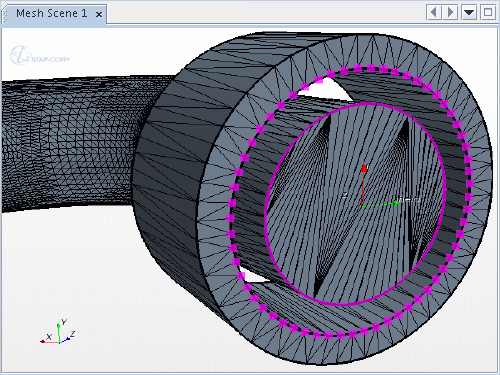
- In the Projection Options panel, set Projection Mode to .
-
Click
Project Vertices.